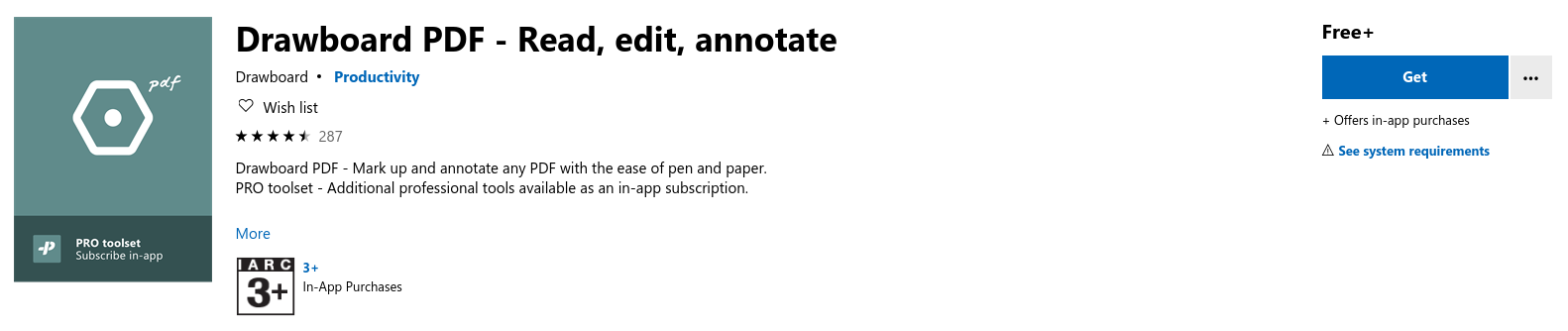Drawboard PDF – Mark up and annotate any PDF with the ease of pen and paper.
PRO toolset – Additional professional tools available as an in-app subscription.
ABOUT DRAWBOARD PDF
Drawboard PDF is renowned for smooth and natural pen inking, uniquely intuitive and easy user interface, pen and touch compatibility and an impressive array of markup and text review tools. And of course, all our annotations comply with global PDF specification standards.
ABOUT PRO
Drawboard PDF PRO is an optional in-app subscription that gives you access to an expanding set of professional tools within Drawboard PDF:
– Document Builder: Merge, re-order and arrange PDF documents.
– Calibrated Annotations: Calibrate your document to scale and add linear/area measurements.
– Digital Protractor: Measure and rule ink at precise angles (compatible with Surface Dial).
– Grids and Lines: Select from a range of grids and line templates to enhance your note taking and sketching.
– Engineering Line Styles: Add or edit the style of line annotations to be dashed, dotted and more.
Link: