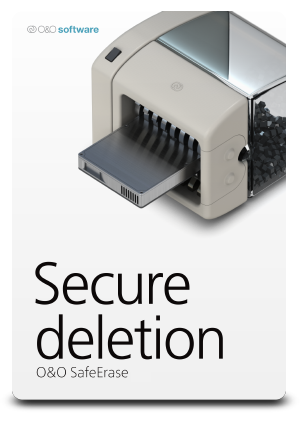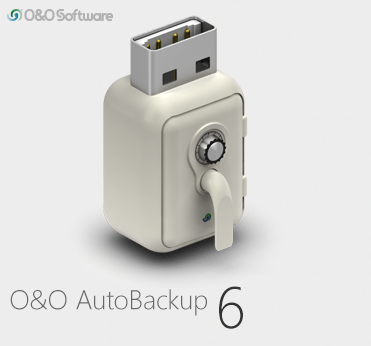oo-software
O&O Defrag: Optimize Hard Disks And SSDs
Up to 100% increased PC speed: There is nothing worse than when you want to do something on your PC and your computer is running slow. A disk defragmenter used regularly can speed up a PC of any age and get it working like new again!
Don’t let a slow computer spoil your work or fun! Let O&O Defrag optimize your hard disks and – New! – SSDs and you can experience speed increases of up to 100%! Regular disk defragmentation optimizes your PC performance!
When you defragment, the files that Windows splits up when saving documents across the hard disk or SSD are put back in order again so that files can be quickly recognized and found by the SSD or the read and write heads inside your HDD. Speed increases of up to 100% are not uncommon, and your hardware suffers much less wear and tear!
The new defragmentation method SOLID/COMPLETE: SSDs save file fragments on morememory cells than needed. The resource and hardware friendly SOLID/COMPLETE method defragments these file fragments so that only the number of memory cells required will be used for reading and writing in the future. SOLID/COMPLETE can be used on both SSDs as well as harddisks.
Homepage: https://www.oo-software.com/en/products/oodefrag/index.html
Giveaway: https://www.oo-software.com/en/special/orh117
Giveaway: https://www.oo-software.com/en/special/unp210
Giveaway: https://www.oo-software.com/de/special/dtr460
Download: OODefrag22ProfessionalEnu.exe – OODefrag22Professional64Enu.exe
Your personal photos and confidential documents can easily fall into the wrong hands when you sell, give away or dispose of your old PC or hard drives. Identity theft is now a widespread security threat. This is because clicking on “Delete” does not mean your files are permanently deleted. Even formatting the hard disk is not enough to permanently delete data. O&O SafeErase permanently deletes your confidential files using recognized methods so that a recovery is never possible, not even when using the best file recovery software.
Homepage: https://www.oo-software.com/en/safeerase-hard-drive-data-secure-deletion
Giveaway: https://www.oo-software.com/de/special/txp231
Download: https://www.oo-software.com/en/download/archive/index.html?product=OOSE14PRO
O&O DiskImage lets you back up an entire computer or single files whenever you want – even while the computer is being used. In the event you should lose your personal data it can be quickly restored with just a few mouse clicks – even when Windows is no longer able to start. It also supports SSD drives and the latest UEFI System.
O&O DiskImage lets you carry out a system restore and to duplicate or clone an entire PC or hard drive. You can even restore this backup onto a computer whose hardware is different from the original machine, for instance, where you have changed a motherboard on the target machine or have bought a brand new PC and want to restore an old backup onto it.
Homepage: https://www.oo-software.com/en/diskimage-backup-your-data
Giveaway: https://www.oo-software.com/en/special/two562
Download: https://dl5.oo-software.com/files/oodiskimage14/146-kstn/OODiskImage14ProfessionalEnu.exe
Download X64: https://dl5.oo-software.com/files/oodiskimage14/146-kstn/OODiskImage14Professional64Enu.exe
O&O AutoBackup 6 will backup your files automatically and keep them fully in sync. Backup your photos and videos onto an external HDD or USB in no time! O&O AutoBackup copies the original files and syncs any future changes to them. The backup process is 100% automatic and begins like plug and play whenever a portable device such as an external HDD or USB Stick is connected to the computer. The files are copied 1-1 and put on the target disk drive. This means they can also be accessed without O&O AutoBackup simply by navigation in the usual way over Windows Explorer.
Product features
Full Backup, backup of the changes and real time file sync
Advanced program settings
New user interface for an even quicker and easier user experience
Schedule a backup for new connections only, or on a daily/weekly basis
Supports Windows 10, Windows 8.1, Windows 7 and Vista
Further Information
O&O AutoBackup 6 Data Sheet
Pricing and licensing
Backup your entire computer with O&O DiskImage
The core auto backup and sync functions in O&O AutoBackup 6 are especially useful for users who up until now have been afraid of using backup software because it was too complicated or involved high maintenance. The backup starts by simply connecting a portable device, such as an external HDD or USB stick, to the computer. This then allows the user to make a backup exactly when they need it, for example immediately after importing photos and videos from a digital camera. The user interface is very simple and intuitive so that with just a few clicks users can set up a backup and a reliable data protection should something be lost or deleted.
Homepage: https://www.oo-software.com/en/autobackup-sync-files
Giveaway: https://www.oo-software.com/de/special/ot739
Download: OOAutoBackup6ProfessionalEnu-6.0-build-80.exe
Download X64: OOAutoBackup6Professional64Enu-6.0-build-80.exe
The history and data saved in your browser can reveal a lot about you and your internet activities. Cookies, for example, make it easy for websites to identify and follow you. With just the push of a button, O&O BrowserPrivacy destroys all the data collected in the browsers you use. It lets you set the level of security at which your data should be destroyed. This gives you complete control over which data in the respective browser O&O BrowserPrivacy should permanently delete for you. This applies, of course, only to those browsers supported by O&O BrowserPrivacy.
Homepage: https://www.oo-software.com/en/products/oobrowserprivacy
Giveaway: https://www.oo-software.com/en/special/btu335
Giveaway: https://www.oo-software.com/de/special/gwv860
Download x32: https://dl5.oo-software.com/files/oobrowserprivacy14/146/OOBrowserPrivacy14ENU.exe
Download x64: https://dl5.oo-software.com/files/oobrowserprivacy14/146/OOBrowserPrivacy1464ENU.exe