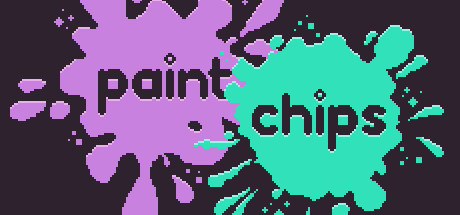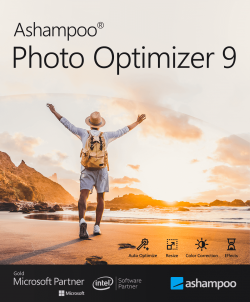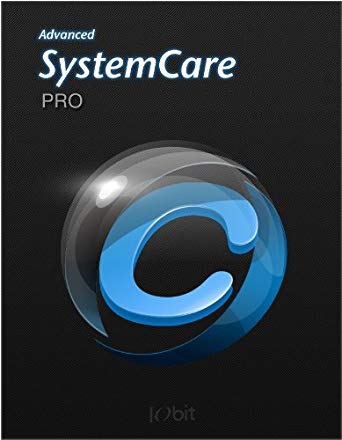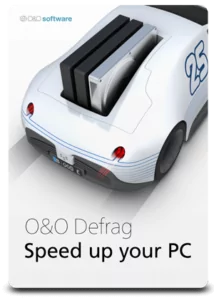Website: https://www.softorbits.com/windows-10-privacy-protector/
Download: Privacyprotectorforwindows111110-gotd.zip – mirror
Giveaway: https://www.softorbits.net/actions/getfreekey.html?pid=ppw&a_aid=53&lang=english
Download: https://download.softorbits.com/files/Windows10PrivacyProtector-Setup.exe
[content-egg module=Offer]
SoftOrbits Privacy Protector for Windows 11 is a powerful and user-friendly software designed to safeguard your privacy and enhance security on the latest operating system. With the ever-increasing importance of digital privacy, this tool provides essential features to protect your personal information, prevent unauthorized access, and optimize your system's performance.
Key Features:
Privacy Protection: Safeguard your privacy by securely deleting sensitive files, erasing browser history, cookies, and cache, and removing traces of online activities. SoftOrbits Privacy Protector ensures that your personal information remains private and protected from prying eyes.
Identity Theft Prevention: Protect yourself against identity theft and data breaches by securely shredding confidential files and folders. The software employs advanced algorithms to ensure that deleted files cannot be recovered, providing you with peace of mind that your sensitive information is permanently erased.
Secure File Deletion: Securely delete files beyond recovery using advanced deletion methods such as DoD 5220.22-M, Gutmann, or custom algorithms. SoftOrbits Privacy Protector ensures that deleted files are completely unrecoverable, preventing unauthorized access to your data.
System Optimization: Improve system performance by removing unnecessary files, optimizing startup programs, and managing system settings. SoftOrbits Privacy Protector helps you free up valuable disk space and ensures that your system runs smoothly and efficiently.
Privacy Guard: Protect your online privacy by blocking tracking cookies, disabling telemetry, and preventing data collection by third-party applications. SoftOrbits Privacy Protector puts you in control of your privacy settings, allowing you to customize and adjust them to suit your preferences.
Password Protection: Secure sensitive data with password protection. SoftOrbits Privacy Protector enables you to encrypt files and folders, ensuring that only authorized individuals can access your confidential information.
User-Friendly Interface: SoftOrbits Privacy Protector features an intuitive and easy-to-use interface that allows users of all levels to navigate the software effortlessly. The clean and straightforward design ensures a seamless user experience and makes privacy protection accessible to everyone.
SoftOrbits Privacy Protector for Windows 11 is an essential tool for individuals and businesses seeking to safeguard their privacy and enhance security on the latest operating system. With its comprehensive features, advanced security algorithms, and user-friendly interface, this software offers a robust solution to protect your personal information and optimize system performance.
Download SoftOrbits Privacy Protector for Windows 11 and take control of your digital privacy. Keep your personal information secure, prevent unauthorized access, and enjoy a safe and private computing experience. With SoftOrbits Privacy Protector, you can confidently navigate the digital world while protecting what matters most – your privacy and security.
Website: https://www.allavsoft.com
Buy Allavsoft with 30% discount: Win or Mac
Download: https://www.allavsoft.com/downloads/allavsoft.exe
License Key: DC72-0AC5-043F-078C-DB8A-5C9B-C464-18DF
License Key: DC71-2331-5EE1-F267-21CC-F800-BF00-3796
License Key: DC70-94BB-9A3E-3B6D-F8CF-CC46-2B35-9F2B
[content-egg module=Offer]
Looking for a reliable and feature-rich downloader to save your favorite videos and music? Look no further than Allavsoft Downloader. This comprehensive software is designed to make downloading videos, music, playlists, and subtitles from popular websites a breeze.
With Allavsoft Downloader, you can effortlessly download videos from platforms like YouTube, Vimeo, Dailymotion, Facebook, and many more. Whether you want to save a single video or grab an entire playlist, this tool has got you covered. Simply copy and paste the video URL, choose your preferred download format, and let Allavsoft do the rest.
What sets Allavsoft Downloader apart is its versatility. It supports a wide range of video and audio formats, including MP4, AVI, WMV, MOV, MP3, FLAC, and more. This means you can download your media in the format that best suits your needs, ensuring compatibility with your devices and players.
Batch downloading is another standout feature of Allavsoft Downloader. You can queue up multiple videos or music tracks and let the software download them all at once. This saves you time and effort, especially when dealing with large playlists or multiple files.
Not only does Allavsoft Downloader excel at downloading, but it also offers convenient conversion options. You can easily convert downloaded videos or audio files to other formats, making them playable on various devices or optimizing them for specific purposes.
Additionally, the software supports subtitle downloading and embedding. You can download subtitles for your videos in different languages and even merge them into the video file for a seamless viewing experience.
Allavsoft Downloader is designed with a user-friendly interface, making it accessible to users of all experience levels. Its intuitive controls and straightforward layout ensure a smooth and hassle-free downloading process.
Secure, fast, and reliable, Allavsoft Downloader is your go-to solution for downloading videos, music, playlists, and subtitles from the web. Unlock a world of entertainment and convenience with this powerful software. Download Allavsoft Downloader today and take full control of your media library.
Website: http://www.winxdvd.com
Giveaway: https://www.winxdvd.com/giveaway/tradepub.htm?ttref=2309-givetp-ty
Giveaway: https://www.winxdvd.com/giveaway/iphone-ios-manager.htm
[content-egg module=Offer]
[content-egg module=Offer post_id=32990]
WinX MediaTrans is a mobile media file manager software that helps file synchronization between phones and Windows PC, importing exporting photos, music, videos, and mount iPhone iPad as USB drive. Currently iOS devices are supported only.
Here are some of the key features of WinX MediaTrans:
Transfer photos, music, videos, and more between iPhone/iPad and PC: You can easily transfer photos, music, videos, and other files between your iPhone/iPad and PC without iTunes.
Manage iPhone/iPad media files: You can easily manage your iPhone/iPad media files, such as deleting, renaming, and adding tags.
Convert HEIC to JPEG: WinX MediaTrans can convert HEIC photos to JPEG, which is more compatible with other devices and software.
Rip DVD to MP4: You can rip DVD movies to MP4 or other formats for playback on your iPhone/iPad.
Encrypt files: You can encrypt your files to protect them from unauthorized access.
WinX MediaTrans is a paid software, but it offers a free trial version that you can use to test out its features.
Here are some of the pros and cons of WinX MediaTrans:
Pros:
Easy to use
Wide range of features
Supports a variety of file formats
Free trial version available
Cons:
Can be slow at times
Not as user-friendly as some other software
Some features are only available in the paid version
Overall, WinX MediaTrans is a good option for managing and transferring media files between your iPhone/iPad and PC. It is easy to use and offers a wide range of features. However, it can be slow at times and some features are only available in the paid version.
Here are some alternatives to WinX MediaTrans:
- iMazing: iMazing is a more comprehensive iOS management software that offers a wider range of features than WinX MediaTrans. However, it is also more expensive.
- Syncios: Syncios is another good option for managing iOS devices. It is easy to use and offers a variety of features, including file transfer, backup, and restoration.
- CopyTrans: CopyTrans is a simple and affordable option for transferring files between iOS devices and PC. It does not offer as many features as WinX MediaTrans or iMazing, but it is a good option if you just need to transfer basic files.
Giveaway: https://store.steampowered.com/app/1554400/Paint_Chips/
Paint Chips is a free-to-play online 2D multiplayer top-down shooter where you splatter your foes with paint! Unlock character customization options as you play and choose a look that suits your style. You can go solo or group up with your friends and paint it up together!
Website: https://www.ascomp.de/en/products/show/ref/a38/product/textr/design/redesign2019
Buy Ascomp.de products with 40% discount
Giveaway: https://www.ascompsoftware.com/fullversion/?ref=a38&l=EB9Q6-R39M8-CNVRR-PCPRO
Giveaway: https://www.ascomp.de/vollversion/?ref=a38&l=LH69C-2A94U-C1VE8-PCPRO
Giveaway: https://www.ascompsoftware.com/fullversion/?l=7THK6-INPBA-WUUYM-PCWELT
Giveaway: https://www.ascompsoftware.com/fullversion/?ref=a38&l=ZCJFH-536GW-IUQ4Z-ONSALE
ASCOMP Text-R Pro is a comprehensive text editing and formatting tool that empowers users with advanced features and functionalities to create, edit, and format text documents with ease. Whether you're a professional writer, a student, or a business user, Text-R Pro offers a wide range of tools and customization options to enhance your productivity and streamline your writing process.
Key Features:
Rich Text Editing: Text-R Pro provides a feature-rich editing environment where you can manipulate text effortlessly. It supports standard text formatting options such as font styles, sizes, colors, alignments, and indents, allowing you to create visually appealing documents.
Advanced Formatting Features: With Text-R Pro, you can go beyond basic text formatting. It offers advanced formatting features such as tables, images, headers, footers, page numbering, and styles. These features enable you to create professional-looking documents and reports with ease.
Document Organization and Navigation: Text-R Pro simplifies document organization and navigation with its intuitive interface. It provides a hierarchical document structure view, allowing you to easily navigate through different sections and headings. You can also utilize bookmarks and hyperlinks to quickly jump to specific sections or external resources.
Spell Checking and Auto-Correction: To ensure error-free writing, Text-R Pro includes a built-in spell checker that highlights misspelled words and suggests corrections. It also offers auto-correction capabilities, automatically fixing common typos and errors as you type, saving you time and effort.
Macros and Automation: Text-R Pro supports macros and automation, allowing you to record and play back repetitive tasks. This feature streamlines your workflow by automating repetitive actions, such as inserting frequently used phrases, performing complex text transformations, or applying consistent formatting across multiple documents.
Customization Options: Tailoring Text-R Pro to your preferences is easy with its extensive customization options. You can customize the interface layout, toolbar, keyboard shortcuts, and even create custom templates to suit your specific needs and work style.
Collaboration and Compatibility: Text-R Pro supports various file formats, including popular ones like DOCX, RTF, TXT, and more. This ensures seamless collaboration with colleagues and compatibility with other software applications. You can easily import and export documents while preserving formatting and content integrity.
ASCOMP Text-R Pro is a powerful and versatile text editing and formatting tool that empowers users to create professional-looking documents with ease. With its advanced features, intuitive interface, and extensive customization options, Text-R Pro enhances productivity and streamlines the writing process. Whether you're a professional writer, student, or business user, Text-R Pro provides the tools and functionalities you need to efficiently work with text documents.
[content-egg module=Offer]
Website: Giveaway: https://www.ashampoo.com/en-us/photo-optimizer
Download: ashampoo_photo_optimizer_9_39317.exe
Download: mirror
BigMIND Photographers 1 TB – Yearly 25% OFF
Movavi Photo Editor 10% OFF
Movavi Photo Editor 2023 10% OFF
Movavi Video Suite + Photo Editor 2023 10% OFF
STOIK Photo Suite 30% OFF
Introduction:
In the era of visual storytelling, the quality of your photos plays a pivotal role in conveying your message or preserving your memories. Ashampoo Photo Optimizer is a comprehensive image editing and enhancement software designed to help you transform your photos into captivating works of art. In this article, we'll delve into the features, benefits, and reasons why Ashampoo Photo Optimizer is an indispensable tool for photographers, enthusiasts, and anyone looking to make their images truly shine.
Introducing Ashampoo Photo Optimizer:
Ashampoo Photo Optimizer is an all-in-one image enhancement and editing software developed by Ashampoo, a renowned name in the software industry. This versatile tool is designed to bring out the best in your photos, whether you're a professional photographer, a hobbyist, or simply someone who wants to improve their image collection.
Key Features of Ashampoo Photo Optimizer:
One-Click Optimization: Photo Optimizer offers one-click enhancement to instantly improve your images by adjusting colors, contrast, exposure, and sharpness.
Batch Processing: You can optimize multiple images simultaneously, saving you time and effort in improving entire photo collections.
Automatic Object Recognition: The software can automatically detect and optimize objects, faces, and backgrounds in your photos for stunning results.
Red-eye Removal: Say goodbye to red eyes in portraits with the built-in red-eye removal tool.
Noise Reduction: Photo Optimizer can reduce noise and graininess in photos, particularly useful for low-light or high-ISO images.
Why Choose Ashampoo Photo Optimizer:
Effortless Image Enhancement: Whether you're a professional photographer or a beginner, Photo Optimizer's one-click optimization simplifies the process of enhancing your images.
Time-Saving Batch Processing: The batch processing feature allows you to optimize multiple photos at once, ideal for photographers and anyone with extensive image collections.
Automatic Object Recognition: Photo Optimizer's advanced technology can automatically recognize and enhance objects, faces, and backgrounds for stunning results.
Versatile Editing Tools: In addition to one-click optimization, the software provides a range of manual editing tools for fine-tuning your images.
Trusted Brand: Ashampoo is a well-established and trusted name in the software industry, known for delivering reliable and feature-rich applications.
Conclusion:
Ashampoo Photo Optimizer is your gateway to transforming ordinary photos into extraordinary visual stories. Whether you're enhancing your portfolio, preserving cherished memories, or simply improving your image collection, this software offers a comprehensive and user-friendly solution.
Don't settle for mediocre photos when you can elevate your photography with Ashampoo Photo Optimizer. Invest in this powerful and versatile tool today to enhance, edit, and perfect your images, and start sharing your visual stories with impact and beauty. Unlock your images' true potential with Ashampoo Photo Optimizer and take your photography to the next level.
Website: https://www.iobit.com/en/advancedsystemcarepro.php
Buy Advanced SystemCare PRO with 50% discount
Download: Advanced_SystemCare_16.1.0.106_Pro.zip
License Key: 4F5C9-17943-6BB7D-3B61N
License Key: 4F5C9-17943-6BB7D-3B61N
License Key: C8048-D26C8-61116-7A314
License Key: 156AB-C1B51-F6E03-7FD1N
License Key: 438C1-44690-43E9D-8D71N
License Key: A3EBB-03B4F-C0C86-8DF1N
[content-egg module=Offer]
[content-egg module=Offer post_id=30441]
[content-egg module=Offer post_id=32826]
[content-egg module=Offer post_id=32672]
[content-egg module=Offer post_id=31964]
[content-egg module=Offer post_id=33175]
Introduction:
In the fast-paced digital world, a smoothly running computer is essential for productivity, entertainment, and security. iObit Advanced SystemCare Pro is your ultimate solution for optimizing and maintaining your PC's performance, ensuring it operates at its peak. In this article, we'll explore the features, advantages, and reasons why iObit Advanced SystemCare Pro is a must-have tool for keeping your computer in top shape.
Introducing iObit Advanced SystemCare Pro:
iObit Advanced SystemCare Pro is a comprehensive system optimization and maintenance software developed by iObit, a trusted name in the realm of PC utility software. This software is designed to address a wide range of system issues, from performance bottlenecks to security vulnerabilities, all in one powerful package.
Key Features of iObit Advanced SystemCare Pro:
System Optimization: The software identifies and resolves performance issues, including junk files, registry errors, and unnecessary startup programs.
Privacy Protection: Advanced SystemCare Pro helps safeguard your online privacy by erasing browsing traces, protecting personal data, and blocking malicious websites and online threats.
Deep Clean and Defragmentation: It offers in-depth cleaning and defragmentation of your hard drive, ensuring your system operates efficiently.
Real-time Monitoring: The software provides real-time system monitoring to detect and address issues as they occur, keeping your PC in top condition.
Speed Boost: With its Turbo Boost feature, Advanced SystemCare Pro temporarily enhances system resources for maximum performance during gaming or resource-intensive tasks.
Why Choose iObit Advanced SystemCare Pro:
Comprehensive PC Care: Advanced SystemCare Pro offers a holistic approach to PC care, addressing performance, security, and privacy concerns all in one package.
Effortless Maintenance: The software automates maintenance tasks, so you don't need to be a tech expert to keep your PC running smoothly.
Regular Updates: iObit is committed to keeping Advanced SystemCare Pro up-to-date, ensuring compatibility with the latest software and operating systems.
User-Friendly Interface: The intuitive interface makes it easy for users of all levels to optimize their PCs effectively.
Proven Track Record: iObit has a long-standing reputation for producing reliable and effective PC utility software.
Conclusion:
iObit Advanced SystemCare Pro is your trusted companion in the quest for peak PC performance, security, and privacy. Whether you're looking to enhance your computer's speed, protect your online identity, or maintain a clutter-free system, this software offers a comprehensive solution.
Don't let system issues slow you down or compromise your digital security. With iObit Advanced SystemCare Pro, you can ensure that your PC operates at its best, providing you with a seamless and secure computing experience. Invest in the health and efficiency of your computer today with iObit Advanced SystemCare Pro and enjoy the benefits of a faster, cleaner, and more secure PC.
Website: https://fastpctools.com/fvd/
Giveaway: https://fastpctools.com/fvd/giveaway.html?promo=snapfrog2023
Giveaway: https://www.fastpctools.com/fvd/giveaway.html?promo=gotd072023
Download: fastvd_gotd.exe
[content-egg module=Offer]
FastPCTools Fast Video Downloader is a reliable and efficient software designed to make video downloading a seamless experience. Whether you want to save educational videos, tutorials, music videos, or any other online content, Fast Video Downloader provides a hassle-free solution with its comprehensive features and intuitive interface.
Key Features:
Wide Platform Compatibility: Fast Video Downloader supports a wide range of popular video-sharing platforms, including YouTube, Vimeo, Dailymotion, Facebook, Instagram, and many more. You can easily download videos from your favorite websites and enjoy them offline at your convenience.
High-Speed Downloads: Experience lightning-fast download speeds with Fast Video Downloader. The software utilizes advanced algorithms to optimize the downloading process and ensure efficient file retrieval, allowing you to save time and quickly obtain your desired videos.
Batch Downloading: Save time and effort by downloading multiple videos simultaneously. Fast Video Downloader allows you to create download queues and download multiple videos in one go, making it ideal for building a collection of videos or downloading complete playlists.
Video Conversion Options: Convert downloaded videos to different formats to suit your specific needs. Fast Video Downloader supports a variety of video formats, including MP4, AVI, MKV, FLV, and more, ensuring compatibility with various devices and media players.
Video Quality Selection: Choose the video quality that suits your requirements. Fast Video Downloader allows you to select from available resolutions, including standard definition (SD), high definition (HD), and even 4K, ensuring you get the best video quality available for your downloads.
Easy-to-Use Interface: Fast Video Downloader features a user-friendly interface that makes the downloading process simple and intuitive. Simply copy and paste the video URL, select your desired options, and click the download button. The software will handle the rest, ensuring a seamless and hassle-free experience.
File Organization and Management: Manage and organize your downloaded videos efficiently. Fast Video Downloader provides features to rename, categorize, and sort your downloaded files, making it easy to locate and access your videos whenever you want.
Playlist Support: Download complete playlists from platforms like YouTube with ease. Fast Video Downloader can detect and download all the videos in a playlist, saving you the hassle of manually downloading each video individually.
FastPCTools Fast Video Downloader is the ultimate solution for video enthusiasts who want to enjoy online videos offline. Whether you're a student, professional, or entertainment enthusiast, this software provides a convenient and efficient way to download and save your favorite videos for later viewing.
Experience the convenience of FastPCTools Fast Video Downloader. Visit the official website today to download the software and start effortlessly downloading and enjoying your favorite online videos anytime, anywhere.
Website: https://www.oo-software.com/en/products/oodefrag/index.html
Giveaway: https://www.oo-software.com/en/special/tpd442
Giveaway: https://www.oo-software.com/de/special/rts916
Download: https://www.oo-software.com/en/download/archive/index.html?product=OOD25PRO
[content-egg module=Coupon post_id=32489]
Introduction:
In the world of computer maintenance and optimization, a well-organized and defragmented hard drive can make a world of difference. O&O Defrag Professional is the go-to solution for users seeking to boost their PC's speed and efficiency. In this article, we'll explore the features, advantages, and reasons why O&O Defrag Professional is an essential tool for maintaining a smoothly running computer.
Understanding O&O Defrag Professional:
O&O Defrag Professional is a comprehensive disk defragmentation software developed by O&O Software, a trusted name in the realm of system utilities. This software is designed to reorganize and optimize the file structure on your hard drive, resulting in improved system performance.
Key Features of O&O Defrag Professional:
Advanced Defragmentation Algorithms: O&O Defrag Professional employs sophisticated algorithms to analyze and defragment files, ensuring that data is arranged efficiently for faster access.
Preventive Maintenance: The software offers scheduled defragmentation, allowing you to set up automatic optimizations during periods of low computer activity, so your PC stays optimized without manual intervention.
Boot Time Defragmentation: O&O Defrag Professional can defragment system files and locked files during the boot process, ensuring comprehensive optimization.
SSD Optimization: While SSDs don't require traditional defragmentation, they benefit from optimization to extend their lifespan, and O&O Defrag Professional provides this functionality.
In-depth Reports: The software offers detailed reports on the state of your hard drive, helping you monitor the health and performance of your storage.
Why Choose O&O Defrag Professional:
Enhanced PC Speed: The primary benefit of O&O Defrag Professional is improved system performance. By organizing data for quick retrieval, your computer responds faster, and applications run more smoothly.
Prevent Data Fragmentation: Regular defragmentation prevents data fragmentation, which can slow down your computer over time.
Automatic Optimization: With scheduled defragmentation and boot-time optimization, you can maintain a consistently optimized system without constant manual intervention.
User-Friendly Interface: O&O Defrag Professional offers an intuitive interface, making it accessible to users of all levels of technical expertise.
O&O Software's Reputation: O&O Software has a long-standing reputation for producing reliable and effective system utility software.
Conclusion:
O&O Defrag Professional is an indispensable tool for anyone looking to maintain their PC's performance and longevity. Its advanced defragmentation techniques, preventive maintenance, and user-friendly interface set it apart in the world of disk optimization software.
Don't let a sluggish hard drive hinder your computing experience. With O&O Defrag Professional, you can ensure that your files are organized for quick retrieval, and your PC operates at its full potential. Invest in the longevity and efficiency of your computer with O&O Defrag Professional today!