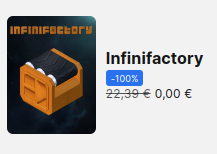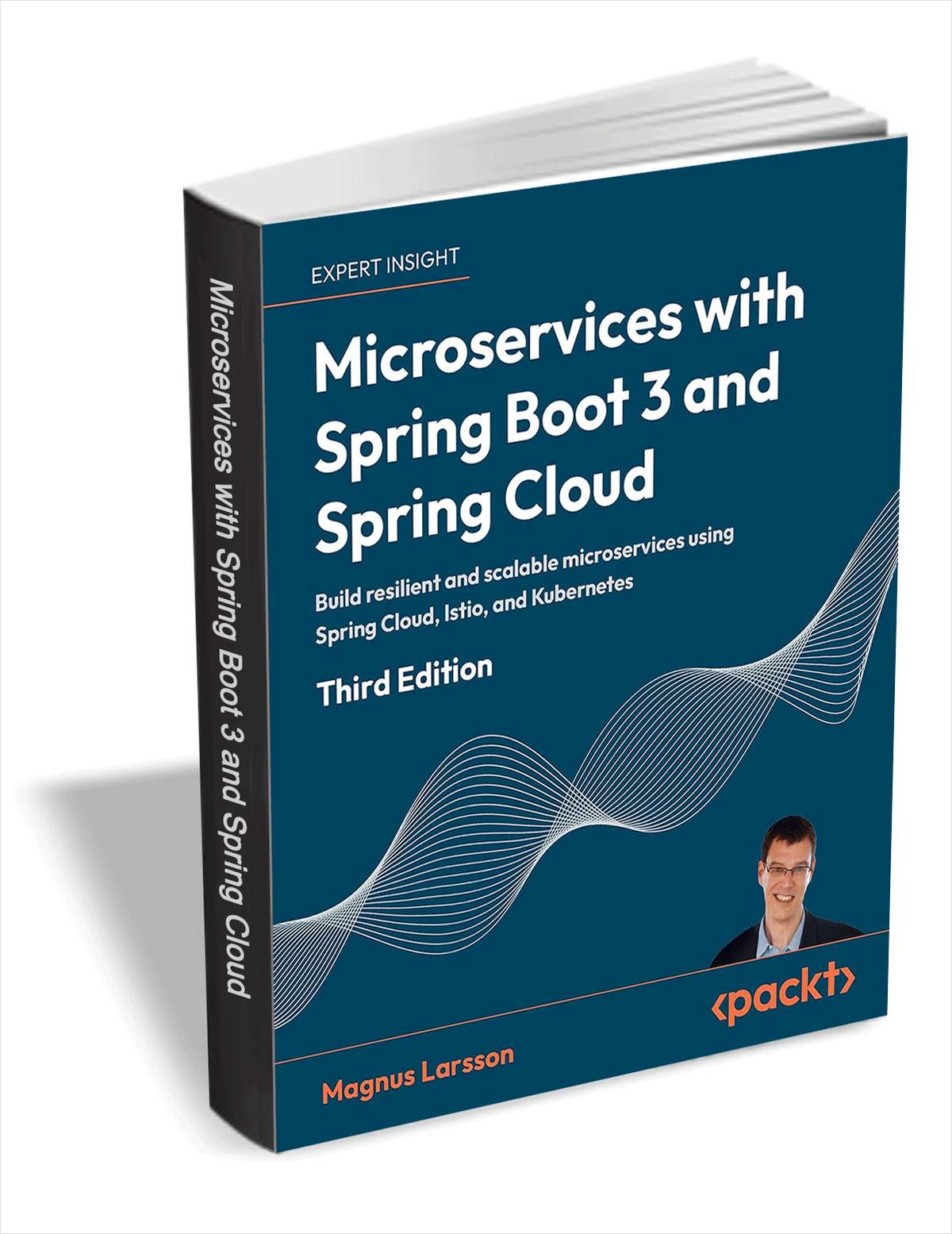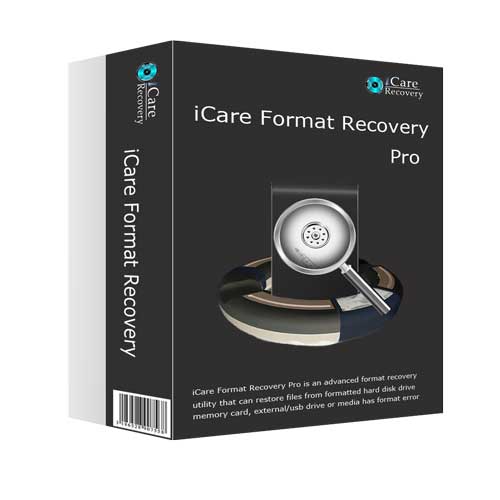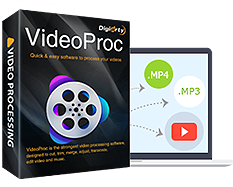Website: https://www.easyuefi.com/wintohdd/index.html
Download: WinToHDD-Professional-6.0.2.exe – mirror
License Key: ZTK3JE6P-4FWM6622-Y4YTPMFR-ZYANLQNZ-YJPS428F-KT8E3EZH
License Key: R6SCLA72-JMAUGEME-7R6ZLHB7-JKKADTR8-78ZXNGU4-TDQF6UQY
License Key: UWESCKVF-BAHGTMJD-ZYM4MLNJ-GRRNNQ8M-W4WVJBJ7-ETEVNM3A
Introduction:
WinToHDD Pro is a versatile and efficient software solution designed to make Windows installation, reinstallation, and cloning hassle-free. Whether you need to install Windows on a new computer, reinstall it on an existing system, or clone your entire system to multiple machines, WinToHDD Pro provides the tools and features you need to simplify the process. With its user-friendly interface and comprehensive functionality, WinToHDD Pro is an essential tool for IT professionals, system administrators, and anyone who frequently works with Windows installations.
Key Features:
Install Windows without a DVD or USB: WinToHDD Pro enables you to install Windows on a new computer or reinstall it on an existing system without the need for a DVD or USB drive. It allows you to create a bootable USB drive directly from an ISO image or CD/DVD, making the installation process more convenient and efficient.
System Clone: With WinToHDD Pro, you can clone your entire Windows system to another hard drive or SSD. This feature is particularly useful when you want to transfer your operating system to a new drive or create a backup of your existing system. WinToHDD Pro ensures a smooth and reliable cloning process, preserving all your data and settings.
Multiple System Clone: WinToHDD Pro goes beyond single system cloning by allowing you to clone your Windows installation to multiple computers simultaneously. This feature is beneficial for system administrators or organizations that need to deploy the same Windows configuration across multiple machines. Save time and effort by cloning your system to multiple computers with ease.
Easy-to-Use Interface: WinToHDD Pro features an intuitive and user-friendly interface that guides you through each step of the installation, reinstallation, or cloning process. Whether you're a novice or an experienced user, you can quickly navigate the software and perform tasks efficiently.
Compatibility and Flexibility: WinToHDD Pro supports various Windows versions, including Windows 10, 8.1, 8, and 7, making it compatible with a wide range of systems. It also supports both BIOS and UEFI boot modes, ensuring flexibility in installation and cloning processes.
Additional Tools: WinToHDD Pro offers additional tools to enhance your Windows deployment experience. You can create a Windows PE bootable media, which allows you to troubleshoot and repair system issues. The software also provides an option to deploy system images captured by third-party tools, giving you more flexibility in your deployment strategies.
Conclusion:
WinToHDD Pro is a reliable and user-friendly software solution for installing, reinstalling, and cloning Windows operating systems. With its convenient features, such as installation without a DVD or USB, system cloning, multiple system cloning, easy-to-use interface, compatibility, and additional tools, WinToHDD Pro streamlines the Windows deployment process and saves you time and effort. Whether you're a system administrator, IT professional, or a home user, WinToHDD Pro is an essential tool for managing your Windows installations efficiently. Simplify your Windows deployment tasks with WinToHDD Pro and experience a smoother and more streamlined workflow.
Website: https://www.ascompsoftware.com/en/shop/show/group/15/
Buy Ascomp Products 40% OFF Use Coupon Code: 4ABL-ZTTL-58AS-8EH1-A38
Giveaway: https://www.ascompsoftware.com/fullversion/?ref=a38&l=TG9BN-BYU9T-X383V-SFROG
ASComp PDF Imager Professional 40% OFF
ASComp BackUp Maker Professional 40% OFF
ASComp Cleaning Suite Professional 40% OFF
ASComp F-Rename Professional 40% OFF
ASComp PDF-compress Professional 40% OFF
ASComp PDF Conversa Professional 40% OFF
ASComp Secure Eraser Professional 40% OFF
ASComp Secure-PDF Professional 40% OFF
ASComp Text-R Professional 40% OFF
ASComp Synchredible Professional 40% OFF
Anyone who writes and sends confidential documents is often faced with the problem of having to protect them from the gaze of unwelcome third parties. With Guardian Of Data, it's a breeze. With AES encryption (Rijndael Encryption Algorithm) you protect any type of document, so that it can only be read after entering the correct password! With up to 256-bit encryption, the software meets current security standards.
Security doesn't always have to be complicated: thanks to Guardian Of Data, you can encrypt your documents directly from the context menu of Windows Explorer! To make encrypted documents available to your colleagues, business partners or other recipients without them having to install Guardian Of Data first, the software offers the creation of self-extracting files. This allows you to send multiple files as an encrypted archive even over insecure channels, without worrying that the data could fall into the wrong hands!
Guardian Of Data not only encrypts your documents, but also compresses them so that they take up as little storage space as possible and can be stored and shared in a compact form. To ensure that no sensitive data is left behind, the software deletes the unencrypted documents securely and irretrievably using recognized deletion standards.
Website: https://www.ascompsoftware.com/en/products/show/product/frename
Buy Ascomp Products 40% OFF Use Coupon Code: 4ABL-ZTTL-58AS-8EH1-A38
Giveaway: https://www.ascompsoftware.com/fullversion/?ref=a38&l=DG95M-UWRI2-7T5TK-GOTD
ASComp PDF Imager Professional 40% OFF
ASComp BackUp Maker Professional 40% OFF
ASComp Cleaning Suite Professional 40% OFF
ASComp F-Rename Professional 40% OFF
ASComp PDF-compress Professional 40% OFF
ASComp PDF Conversa Professional 40% OFF
ASComp Secure Eraser Professional 40% OFF
ASComp Secure-PDF Professional 40% OFF
ASComp Text-R Professional 40% OFF
ASComp Synchredible Professional 40% OFF
Ascomp F-Rename is a powerful and versatile file renamer that can help you rename large numbers of files quickly and easily. It offers a wide range of features, including:
Batch renaming: You can rename multiple files at once by using a variety of renaming options.
Regular expressions: You can use regular expressions to rename files based on specific patterns.
Wildcards: You can use wildcards to rename files with common names.
Date and time stamping: You can add date and time stamps to file names.
File attributes: You can change the file attributes of renamed files.
Support for multiple file formats: Ascomp F-Rename supports a wide range of file formats, including:
JPEG, PNG, GIF, TIFF, BMP, PSD, RAW
MP3, WAV, WMA, FLAC, OGG, AAC
AVI, MKV, MP4, WMV, MOV, FLV, MPG, VOB
DOC, DOCX, XLS, XLSX, PPT, PPTX
PDF, DOCX, TXT, HTML, CSS, JavaScript
Multilingual support: Ascomp F-Rename is available in multiple languages, including English, French, German, Spanish, and Italian.
Using Ascomp F-Rename is simple. Just follow these steps:
Launch Ascomp F-Rename.
Add the files you want to rename to the list of files.
Select the renaming options you want to use.
Click the “Rename” button.
Ascomp F-Rename will then rename the files according to your instructions.
Here are some of the benefits of using Ascomp F-Rename:
Powerful and versatile: Ascomp F-Rename offers a wide range of features that can help you rename files quickly and easily.
Easy to use: Ascomp F-Rename is easy to use and can be used by users of all levels of experience.
Multilingual support: Ascomp F-Rename is available in multiple languages, making it accessible to a global audience.
Free: Ascomp F-Rename is available for free download and use.
Giveaway: https://store.epicgames.com/en-US/p/infinifactory-ec9686
Infinifactory is a sandbox puzzle game by Zachtronics Industries, the creators of SpaceChem and Opus Magnum. In Infinifactory, you are tasked with designing and constructing factories to assemble products for an alien civilization. The game features a first-person perspective and a fully destructible environment, allowing you to experiment with different designs and optimize your factory layouts.
Key features of Infinifactory:
Sandbox puzzle gameplay: Design and construct factories to assemble products for an alien civilization.
First-person perspective: Experience the game from the perspective of an engineer working on the factory floor.
Fully destructible environment: Experiment with different designs and optimize your factory layouts by destroying and rebuilding components.
Creative challenges: Solve a variety of puzzles that require you to think outside the box and come up with innovative solutions.
Aesthetically pleasing graphics: The game features a clean and minimalist design with a focus on functionality.
Varied soundtrack: The soundtrack complements the game's atmosphere and provides a sense of urgency as you work to meet your production goals.
Overall, Infinifactory is a challenging and rewarding puzzle game that will appeal to fans of engineering and optimization. The game's sandbox nature allows for a great deal of creativity, and the first-person perspective gives you a sense of being immersed in the world of the game. Infinifactory is a must-play for anyone who enjoys solving puzzles and thinking outside the box.
Here are some of the pros and cons of Infinifactory:
Pros:
Creative and challenging puzzle-solving gameplay
First-person perspective that immerses you in the game
Fully destructible environment for experimentation
Diverse range of puzzles to solve
Aesthetically pleasing graphics
Engaging soundtrack
Cons:
Can be difficult at times, especially for those new to puzzle games
May not appeal to everyone due to its complex nature
Can be time-consuming to complete all of the challenges
Website: https://www.anymp4.com/video-repair/
Buy AnyMp4 Products with up to 70% discount
Giveaway: https://www.anymp4.com/special/gotd/video-repair/
Download: https://download.anymp4.com/video-repair.exe
AnyMP4 Special Offers check here
Aiseesoft Video Enhancer 30% OFF
Aiseesoft Mac Video Enhancer 30% OFF
Aiseesoft Phone Mirror – 1 Year 30% OFF
Wondershare MirrorGo – 1-year Subscription 25% OFF
ApowerMirror Personal License (Yearly Subscription) 25% OFF
ApowerMirror Commercial License (Yearly Subscription) 25% OFF
Aiseesoft iPhone Cleaner 30% OFF
Aiseesoft iPhone Cleaner for Mac 30% OFF
Cisdem iPhone Cleaner for Mac – Lifetime License 50% OFF
Audio Recorder for Free Premium Supporter Registration 50% OFF
Audio Recorder Pro – 1 PC / Liftetime free update 25% OFF
Boilsoft Audio Recorder for Mac 50% OFF
Infinite Audio Recorder 5% OFF
Wondershare Streaming Audio Recorder 20% OFF
Renee Audio Recorder Pro 15% OFF
Pistonsoft MP3 Audio Recorder (Personal License) 20% OFF
[content-egg module=Offer]
AnyMP4 Video Repair is a comprehensive tool designed to repair corrupted or damaged video files. It can effectively address a wide range of video-related issues, including:
Video header damage: Repairs corrupted video headers that can lead to playback errors, such as freezing, skipping, or black screen.
Audio synchronization issues: Restores synchronization between audio and video tracks to eliminate out-of-sync audio or video playback.
Video format corruption: Addresses corrupted video formats that prevent the video from playing correctly.
Green/blue/pink screen: Fixes video corruption that results in green, blue, or pink screen artifacts during playback.
Freezing or skipping video: Resolves video playback issues that cause the video to freeze, skip, or stutter, making it difficult to watch.
Black screen: Repairs issues that cause the video to display a black screen instead of the actual video content.
Audio cracking or popping: Eliminates annoying audio cracking or popping sounds that disrupt the seamless audio experience.
Video stuttering or lag: Fixes video playback problems that cause the video to stutter or lag, making it difficult to follow the action.
AnyMP4 Video Repair supports a wide range of video formats, including:
AVI, MP4, MPEG, WMV, MOV, FLV, 3GP, MKV, M4V, RMVB, TS, TP, TRP, MTS, H.264, AVCHD, DV, HDV, and more
This extensive format compatibility ensures that the software can repair a vast array of corrupted or damaged video files.
Operating the software is straightforward. Simply follow these steps:
Launch AnyMP4 Video Repair: Download and install the software on your computer. Launch the program and select the “Repair Video” option.
Add corrupted video files: Choose the corrupted video files you want to repair from your computer's local storage. You can add multiple videos at once.
Choose repair mode: Select the appropriate repair mode based on the type of corruption detected. For general corruption, choose “Auto Repair” mode. For more complex issues, choose “Advanced Repair” mode.
Preview repaired video: Once the repair process is complete, preview the repaired video to ensure the corruption has been successfully resolved.
Save repaired video: Save the repaired video to a desired location on your computer.
Giveaway: https://www.tradepub.com/free/w_pacb201/
Any DRM Removal for Win 20% OFF
Epubor Ultimate for Win 20% OFF
Epubor Audible Converter for Win 20% OFF
Epubor eBook Converter for Win 20% OFF
Microservices with Spring Boot 3 and Spring Cloud – Third Edition is a comprehensive guide to building microservices-based applications using Spring Boot 3 and Spring Cloud. The book covers all the essential concepts of microservices architecture, including service discovery, API gateways, distributed tracing, and fault tolerance. It also provides hands-on tutorials and examples to help you build your own microservices applications.
Key features of the book:
Covers all the essential concepts of microservices architecture
Provides hands-on tutorials and examples
Uses the latest versions of Spring Boot 3 and Spring Cloud
Written by experienced developers who have built microservices applications in production
Overall, Microservices with Spring Boot 3 and Spring Cloud – Third Edition is an excellent resource for anyone who wants to learn how to build microservices-based applications. The book is well-written and easy to follow, and it covers all the essential concepts in a practical way.
Here are some of the pros and cons of the book:
Pros:
Comprehensive coverage of microservices concepts
Hands-on tutorials and examples
Uses latest versions of Spring Boot and Spring Cloud
Written by experienced developers
Cons:
May be too technical for beginners
Could benefit from more in-depth coverage of some topics**
Overall, Microservices with Spring Boot 3 and Spring Cloud – Third Edition is a great choice for developers who want to learn how to build microservices-based applications. The book provides a solid foundation in microservices concepts and provides practical advice on how to implement microservices in your own organization.**
Specific examples of how microservices can be used:
Building scalable and resilient applications
Improving agility and adaptability
Enhancing developer productivity
Simplifying testing and deployment
Enabling continuous delivery and continuous integration (CI/CD)
Microservices architectures are becoming increasingly popular as a way to build modern, scalable, and resilient applications. If you are looking to learn how to build microservices-based applications, I highly recommend this book.
[content-egg module=Offer template=grid]
[content-egg module=CjProducts template=grid]
[content-egg module=Impactradius template=grid]
[content-egg module=Ebay2 template=grid]
[content-egg module=Feed__2 template=grid]
[content-egg module=Aliexpress2 template=grid]
Website: https://www.icare-recovery.com/format-recovery/
Download: https://download.icare-recovery.com/formatfree.exe
License Key: 978D4-CCF9F-EA347-F10C7-861D5-16783-ED
License Key: 1F0F7-D4D1B-AEF43-7D4F6-36458-6CD53-48
License Key: 84E8D-8300E-45EE1-552C4-C049B-7F7ED-CA
iCare Format Recovery is the effective Windows data recovery software that can easily recover formatted hard drive, usb flash, memory card after quick or full formatted. It requires no tech skills to perform the format recovery. As an easy-to-use & 100% Safe recovery tool – it goes deeper than any other data recovery software, which guarantees the efficiency of file recovery.
Website: https://www.gpttools.ai/
Download: https://downloads.gpttools.ai/GPTTools_Setup.exe
License Key: F932-2JT7-6WNX-J49H-GYN5-W8ZV-8IXT
Elevate your writing experience using Ctrl+Right Click on selected text to access powerful features in 76 languages:
Advanced spell checking
Expert proofreading
Accurate translation
Instant in-place ChatGPT answers
Website: https://www.videoconverterfactory.com/document-manager/
Download: wonderfox-document-manager-1.2.exe – mirror
License Key: VC-DMMB-3F1900078A-3857BBF062-A378F5FEDD
License Key: VC-DMMB-4DAFD00789-2C48FAFC8E-A999D2FC0D
License Key: VC-DMMB-6B0DA00788-BE914FF814-37B975F8B7
License Key: VC-DMMB-6094400788-47EC3DFF7E-AF2C33D45E
License Key: VC-DMMB-78A5E00787-E272CFFFD4-10C364FB67
License Key: VC-DMMB-7153100787-F1BC20FF59-AF15BEFFBA
License Key: VC-DMMB-6EE1500787-8D8ED7FFD3-11B690F675
License Key: VC-DMMB-6C71500787-552B94E591-A49BFEECD6
License Key: VC-DMMB-89DFC00786-B26C09FBF8-1FE46FFF14
License Key: VC-DMMB-84FDE00786-CAB235F86B-3F02FEDC16
License Key: VC-DMMB-7AF5200786-46F0B4F8CB-B43843F95C
[content-egg module=CjProducts]
WonderFox Document Manager is an all-in-one document management and PDF solution that helps you organize, edit, and share your documents with ease.
Key features of WonderFox Document Manager:
Organize documents: Easily organize your documents by creating folders, tags, and subfolders.
Search documents: Quickly find the documents you need using the powerful search feature.
Edit documents: Open and edit documents in various formats, including Word, Excel, PowerPoint, PDF, and more.
Convert documents: Convert documents between different formats, such as Word to PDF, PDF to Word, and more.
Share documents: Share documents with others via email, cloud storage, or network.
Protect documents: Protect your documents with password encryption.
Create and manage templates: Create and manage templates for frequently used documents.
Annotate documents: Annotate documents with notes, highlights, and comments.
Scan documents: Scan paper documents into digital files.
Create PDFs: Create PDFs from scratch or from existing documents.
Merge and split PDFs: Merge multiple PDFs into one document or split a single PDF into multiple documents.
Compress and optimize PDFs: Compress PDFs to reduce their file size.
Create shareable links: Create shareable links to your documents for easy access.
Track document changes: Track changes made to documents.
Overall, WonderFox Document Manager is a powerful and versatile document management and PDF solution that can help you organize, edit, and share your documents with ease. The software is packed with features and is easy to use, making it a great choice for businesses and individuals alike.
Here are some of the pros and cons of WonderFox Document Manager:
Pros:
Wide range of features
Easy to use
Powerful search
Supports a variety of document formats
Secure document protection
Affordable price
Cons:
Some features may be overkill for some users
Not as user-friendly as some other document management software
May not be as feature-rich as some other document management software
Website: https://www.videoproc.com
Giveaway: https://www.videoproc.com/event/gotd.htm
License key of VideoProc Converter for Windows: DAYLI-UXC2K-W7OHL-QRUG2
License key of VideoProc Converter for Mac: DBQRP-JOBRJ-ER3K3-3VOBS
License key of VideoProc Converter for Windows: DAM7M-22WYE-67RKL-MFYVB
License key of VideoProc Converter for Mac: DBGZK-XYE7T-FJLTP-DJ2CC
VideoProc Converter (Lifetime License for 1 PC) 40% OFF
VideoProc Converter (Lifetime License for 1 Mac) 40% OFF
[content-egg module=Offer]
Introduction:
In the digital age, video content creation and editing have become increasingly prevalent. Digiarty VideoProc is a versatile and comprehensive software solution designed to simplify the video editing and processing workflow. In this article, we'll explore the features, benefits, and reasons why Digiarty VideoProc is an indispensable tool for content creators, videographers, and anyone looking to enhance their video editing capabilities.
Unveiling Digiarty VideoProc:
Digiarty VideoProc is an all-in-one video processing software developed by Digiarty Software, known for its multimedia solutions. This software offers a user-friendly and efficient approach to video editing, conversion, compression, and more.
Key Features of Digiarty VideoProc:
Video Editing: Digiarty VideoProc provides powerful video editing tools for cutting, merging, trimming, adding effects, and more.
Video Conversion: Easily convert videos between a wide range of formats, making them compatible with various devices and platforms.
Video Compression: Compress high-quality videos without significant loss in quality, ideal for sharing and storage.
Screen Recording: Capture your screen or webcam with ease, making it ideal for creating tutorials, demos, or vlogs.
Hardware Acceleration: Leverage GPU acceleration to speed up video processing tasks, saving time and resources.
Why Choose Digiarty VideoProc:
Comprehensive Video Solutions: Digiarty VideoProc offers a wide array of video processing tools, eliminating the need for multiple software applications.
Efficiency: Save time and resources with fast video processing, editing, and conversion capabilities, thanks to hardware acceleration.
User-Friendly Interface: The software's intuitive interface caters to users of all skill levels, making video editing and processing accessible.
Quality Retention: Maintain high video quality during conversions and compressions, ensuring your content looks its best.
Trusted Brand: Digiarty Software is a reputable name in multimedia solutions, known for delivering reliable and effective software.
Conclusion:
Digiarty VideoProc is your all-in-one solution for video processing and editing. Whether you're creating content for social media, editing home videos, or managing professional videography projects, this software empowers you to enhance, convert, and compress videos efficiently.
Don't let video editing and processing challenges hinder your creative projects. Invest in the convenience and efficiency of video processing with Digiarty VideoProc and experience the benefits of streamlined video content creation and management.