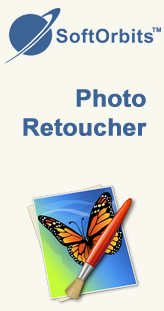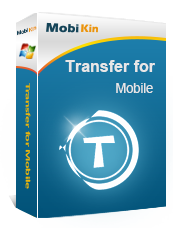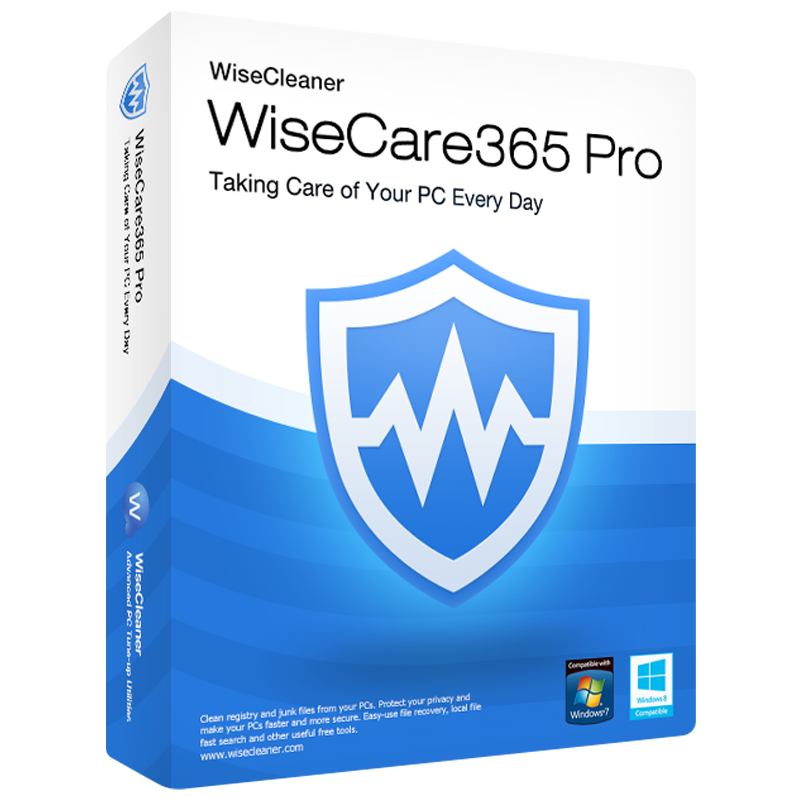Website: http://photoretoucher.org
Download: SoftOrbits_Photo_Retoucher_10-sos.exe – mirror
License Key: RET10-PRO-LMXGM-SZWLC-FVXUJ
Introduction:
SoftOrbits Photo Retoucher is a comprehensive and user-friendly software that allows you to retouch and enhance your photos with ease. Whether you want to remove unwanted objects, fix imperfections, restore old and damaged images, or simply enhance the overall quality, this software provides the necessary tools and features to achieve impressive results. With its advanced algorithms and intuitive interface, you can transform your ordinary photos into stunning works of art.
Key Features:
Object Removal: SoftOrbits Photo Retoucher offers powerful tools to remove unwanted objects from your photos. Whether it's an unwanted person, distracting background elements, or blemishes, you can easily erase them with just a few clicks. The software intelligently analyzes the image and fills the removed area seamlessly, leaving no traces behind.
Photo Restoration: Restore old and damaged photos with SoftOrbits Photo Retoucher. The software provides tools to repair scratches, creases, stains, and other imperfections commonly found in vintage or worn-out images. You can bring back the original clarity, color, and detail of your cherished memories, preserving them for years to come.
Portrait Retouching: Enhance portraits with professional-level retouching features. SoftOrbits Photo Retoucher allows you to smooth skin, remove wrinkles, whiten teeth, and enhance facial features. With its intelligent skin retouching algorithms, you can achieve natural-looking results without sacrificing authenticity.
Smart Selection Tools: The software offers smart selection tools that make the editing process easier and more precise. You can select and target specific areas for retouching, adjust the intensity of the effects, and apply changes selectively. This gives you full control over the editing process, allowing you to focus on the details that matter most.
Creative Filters and Effects: SoftOrbits Photo Retoucher includes a wide range of creative filters and effects to add artistic touches to your photos. Explore various styles, such as vintage, black and white, sepia, and more. You can also apply creative effects like vignettes, blurs, and textures to enhance the mood and visual appeal of your images.
User-Friendly Interface: SoftOrbits Photo Retoucher features an intuitive and user-friendly interface that makes photo editing accessible to users of all levels. The tools and features are neatly organized, and the software provides interactive tutorials and tooltips to guide you through the editing process. Even if you're a beginner, you can quickly learn and master the software's capabilities.
Conclusion:
SoftOrbits Photo Retoucher is a versatile and powerful software that empowers you to retouch, enhance, and restore your photos with ease. Whether you're a casual photographer, a professional, or someone who simply wants to improve their photo collection, this software offers a range of tools and features to achieve outstanding results. With its intuitive interface, smart selection tools, and advanced algorithms, you can transform your photos into stunning works of art. Explore the possibilities and unleash your creativity with SoftOrbits Photo Retoucher.
Website: https://www.mobikin.com/transfer-for-mobile/
Download: Transferformobile-3.1.48.zip
Download: mirror
Licensed email: mobikin@giveawayoftheday.com
License code: 1500C51C72861320402022a223E899089D70F9B27965B7A2067A10FB
[content-egg module=Coupon]
Introduction:
MobiKin Transfer for Mobile is a versatile and efficient software designed to simplify the process of transferring and backing up data between mobile devices. Whether you're upgrading to a new phone, switching between Android and iOS devices, or simply need to create a backup of your valuable data, MobiKin Transfer for Mobile provides a seamless and reliable solution. With its intuitive interface and comprehensive features, you can easily transfer various types of data, ensuring that your important files are securely and conveniently moved to the desired destination.
Key Features:
Cross-Platform Data Transfer: MobiKin Transfer for Mobile supports both Android and iOS devices, allowing you to transfer data between different platforms with ease. Whether you're moving from an Android to an iOS device or vice versa, the software ensures a smooth and hassle-free transfer process. You can effortlessly migrate contacts, messages, call logs, photos, videos, music, and more between devices, regardless of the operating system.
One-Click Data Transfer: With MobiKin Transfer for Mobile, transferring data is as simple as a single click. The software offers a user-friendly interface that guides you through the process step by step. Connect your devices, select the data you want to transfer, and initiate the transfer with just one click. The software ensures fast and efficient data transfer, saving you time and effort.
Selective Data Transfer: MobiKin Transfer for Mobile provides the flexibility to choose specific data for transfer. Instead of transferring all the data from your source device, you can select individual contacts, messages, photos, or other file types to transfer to your target device. This selective transfer feature allows you to customize the data migration according to your specific needs, ensuring that only the desired files are moved.
Backup and Restore: In addition to data transfer, MobiKin Transfer for Mobile offers reliable backup and restore functionalities. You can create a full backup of your mobile device's data, including contacts, messages, media files, and more. This backup ensures that your data is safely stored in case of device loss, damage, or any other unforeseen circumstances. When needed, you can easily restore the backup to your device or a new device.
Secure and Reliable: MobiKin Transfer for Mobile prioritizes data security and reliability. The software ensures that your data is transferred and backed up with utmost security and integrity. It uses advanced encryption algorithms to protect your sensitive information during the transfer process, ensuring that your personal data remains confidential. Additionally, the software is regularly updated to provide compatibility with the latest mobile device models and operating systems.
Conclusion:
MobiKin Transfer for Mobile is a comprehensive and user-friendly software that simplifies the process of transferring and backing up data between mobile devices. Whether you're switching to a new phone or need to create a secure backup of your data, MobiKin Transfer for Mobile offers a seamless and efficient solution. With its intuitive interface, cross-platform compatibility, and advanced features, you can easily transfer contacts, messages, media files, and more with just a few clicks. Experience the convenience and peace of mind that comes with effortless data management using MobiKin Transfer for Mobile.
Website: https://www.tipard.com/hd-video-converter.html
Giveaway: https://www.tipard.com/special/gotd/hd-video-converter/
Time limited deal/s
Buy Tipard Video Converter Ultimate Lifetime updates with 50% discount
Buy Tipard Blu-ray Player Lifetime updates with 50% discount
Buy Tipard DVD Ripper Lifetime updates with 50% discount
Buy Tipard DVD Creator Lifetime updates with 50% discount
Buy Tipard Screen Capture Lifetime updates with 50% discount
[content-egg module=Offer post_id=11340]
Introduction:
Tipard HD Video Converter is a comprehensive software designed to handle high-definition videos with exceptional flexibility and precision. Whether you've captured footage using a professional camera, recorded memorable moments in high resolution, or downloaded HD videos online, Tipard HD Video Converter enables you to unleash the full potential of your content. With its wide range of features and customization options, you can convert, edit, and enhance your videos to meet your specific requirements.
Key Features:
High-Quality Video Conversion: Tipard HD Video Converter supports a vast array of HD video formats, including AVCHD, MTS, M2TS, TS, MKV, MPEG, and more. It allows you to convert HD videos to popular formats like MP4, MOV, AVI, WMV, and others, ensuring compatibility with various devices and platforms. The software maintains the original video quality during conversion, preserving the clarity and detail of your high-definition footage.
Versatile Video Editing: With Tipard HD Video Converter, you can go beyond simple conversion and enhance your videos through comprehensive editing tools. Trim and crop your videos to remove unwanted parts or adjust the frame size. Apply special effects and filters to add creative touches to your footage. Merge multiple clips into a single video for seamless playback. Adjust parameters such as brightness, contrast, saturation, and more to achieve the desired visual style.
Batch Conversion and GPU Acceleration: The software supports batch conversion, allowing you to process multiple videos simultaneously, saving you time and effort. Furthermore, Tipard HD Video Converter takes advantage of GPU acceleration technology, leveraging the power of your graphics card to significantly speed up the conversion process, resulting in faster and more efficient video processing.
Extract Audio and Take Snapshots: Apart from video conversion, Tipard HD Video Converter enables you to extract audio from your HD videos and save them as MP3, AAC, FLAC, or other popular audio formats. You can also capture still snapshots from your videos with a simple click, preserving memorable frames or creating thumbnail images for your video collection.
Optimized Presets for Various Devices: Tipard HD Video Converter offers a wide range of pre-defined output profiles optimized for popular devices such as smartphones, tablets, gaming consoles, and more. Simply choose the desired device model, and the software will automatically apply the appropriate settings for optimal playback compatibility and visual quality.
Conclusion:
Tipard HD Video Converter is a powerful and versatile tool that empowers you to unlock the full potential of your high-definition videos. With its comprehensive features for conversion, editing, and enhancement, you can transform your HD footage into various formats, customize them to your preference, and enjoy them on different devices with exceptional quality. Whether you're a professional videographer, an avid enthusiast, or a casual user, Tipard HD Video Converter is your go-to solution for all your HD video needs. Experience the flexibility and convenience of working with high-definition videos like never before with Tipard HD Video Converter.
Giveaway: https://www.beatskillz.com/shop/chorust/
Introduction:
Chorust Vintage LoFi is an innovative audio plugin developed by Beatskillz, renowned for their expertise in creating high-quality virtual instruments and effects. This plugin is designed to transport your music into a world of vintage and lo-fi vibes, offering a plethora of sonic possibilities to inspire your creativity. Whether you're producing hip-hop, electronic, lo-fi, or any genre that craves a retro touch, Chorust Vintage LoFi provides the tools to achieve that nostalgic sound palette.
Key Features:
Vintage Analog Emulation: Chorust Vintage LoFi faithfully captures the essence of classic analog gear, emulating the warm and rich sound characteristics that defined the golden era of vintage audio equipment. It replicates the subtle imperfections, frequency response, and harmonic saturation reminiscent of analog hardware, allowing you to infuse your tracks with that sought-after vintage vibe.
Lo-Fi Texture Generation: Dive into the world of lo-fi music production with Chorust Vintage LoFi. This plugin offers a range of tools and effects to add lo-fi textures to your sounds. Experiment with vinyl crackles, tape hiss, bit reduction, sample rate reduction, and other artifacts that mimic the nostalgic feel of degraded audio. Transform your clean recordings into aged, dusty, and lo-fi masterpieces.
Retro Chorus and Modulation: Chorust Vintage LoFi includes a versatile chorus effect inspired by classic analog chorus units. Add depth, width, and movement to your sounds with lush modulation and vintage-style chorus effects. Whether you want subtle spatial enhancement or bold swirling textures, the chorus module in this plugin delivers authentic and customizable results.
Tone Shaping and Coloration: Sculpt your sounds with intuitive tone shaping controls. Chorust Vintage LoFi provides options to adjust parameters like EQ, saturation, filtering, and stereo imaging. Shape the frequency response, introduce harmonic distortion, filter out unwanted frequencies, and create a spacious stereo field. Tailor your audio to achieve the desired vintage and lo-fi aesthetics.
Easy Integration: Chorust Vintage LoFi seamlessly integrates into your preferred digital audio workstation (DAW) as a plugin. It supports major plugin formats such as VST, AU, and AAX, ensuring compatibility with various music production environments. Incorporate this plugin into your workflow effortlessly and unlock its full potential in enhancing your music projects.
Inspiring Presets and Customization: Chorust Vintage LoFi comes packed with a diverse selection of inspiring presets to jumpstart your creativity. Explore ready-to-use settings ranging from subtle vintage warmth to degraded lo-fi textures. Additionally, the plugin allows you to tweak and customize each parameter, empowering you to create your own unique sonic palette.
Conclusion:
Chorust Vintage LoFi by Beatskillz is a must-have audio plugin for producers, musicians, and sound designers who seek to infuse their music with vintage and lo-fi aesthetics. With its versatile features, including vintage analog emulation, lo-fi texture generation, retro chorus, and extensive tone shaping options, this plugin provides a wide range of sonic possibilities. Whether you want to add warmth, character, or nostalgic charm to your tracks, Chorust Vintage LoFi offers the tools to achieve that desired vintage and lo-fi sound. Explore the world of retro-inspired music production and let your creativity flourish with Chorust Vintage LoFi.
Website: https://xenarmor.com/pdf-password-remover-pro-software/
Giveaway: https://xenarmor.com/pdfpasswordremoverpro-free-full-version-software/
Download: PDFPasswordRemoverPro_Giveaway.zip
Software Price: $19.95 (Free for your users)
License (per User): 1 Year Free License
XenArmor PDF Password Remover Pro is the enterprise software to instantly unlock your PDF file by removing the password & all restrictions like copy, edit, sign & print PDF file.
Here are the main benefits,
* Instantly remove PDF password
* Remove all the restrictions (copy, edit, sign, print etc)
* Remove password of single PDF file
* Remove password of upto 25 PDF files in a folder at a time
* Smart AutoRemove: Remove automatically without password whenever possible
* Supports all version of PDF files (v1.0 to v2.0)
* Supports all type of encrypted PDF files (RC4, AES etc)
* No need to upload files to online website
* Your files will be safe & private (all operations done locally)
* Supports All Windows PCs (Vista to Windows 11)
Please Note: If PDF file has password then it has to be specified to remove it & all restrictions permanently.
Enolsoft PDF Password Remover for Mac – Lifetime License 50% OFF
Ahead PDF Password Remover – Single-User License 25% OFF
PDF Password Remover 50% OFF
Wondershare PDF Password Remover 20% OFF
Cisdem PDF Password Remover for Mac – Lifetime License 50% OFF
Wondershare PDF Password Remover for Mac 20% OFF
Mac Tools Pack (PDF Editor Mac PRO + PDF Merger Mac + PDF Password Remover Mac + FLAC To MP3 Mac + JPG to PDF Converter Mac + PDF To JPG Converter Mac) 50% OFF
[content-egg module=Offer]
Website: https://www.chemtable.com/organizer.htm
Download: https://files.chemtable.com/older/RO/RO901.exe
License Key: ZJD4NT-P6HFGY-1RWRHP-R01A2E-NU8W7T-FFTOCK-LOOCCI-PH8XCA-HWMI
License Key: ZJD4NT-GJIF9Q-8O56BR-5XYNWG-8YH2WC-2X3RUZ-OZMSWU-414BWM-TATS
Introduction:
Chemtable Reg Organizer is a feature-rich software designed to optimize and streamline the Windows registry, a critical component of your operating system. The registry plays a vital role in storing configuration settings and data, but over time, it can become cluttered with invalid entries, outdated information, and remnants of uninstalled programs. This can lead to system slowdowns, errors, and instability. Reg Organizer empowers you to take control of your registry, ensuring optimal performance and a smoother computing experience.
Key Features:
Registry Cleaning: Reg Organizer scans and cleans your registry, removing obsolete and invalid entries. By eliminating unnecessary entries, it helps reduce clutter and improves system responsiveness. The cleaning process is safe and customizable, allowing you to select specific categories or areas of the registry to focus on.
Registry Optimization: Reg Organizer optimizes your registry by defragmenting and compacting it. This helps improve access times and overall system performance. The optimization process reorganizes the registry's structure, making it more efficient and reducing the time it takes for Windows to retrieve information from it.
Software Uninstall Manager: Reg Organizer includes a powerful software uninstall manager that allows you to thoroughly remove programs from your system. It helps you eliminate leftover files, folders, and registry entries associated with uninstalled software, ensuring a clean and thorough removal process.
Startup Manager: Take control of your system's startup process with Reg Organizer's startup manager. It enables you to manage and optimize the programs that launch automatically when your computer boots up, helping you improve startup speed and reduce system resource usage.
Registry Backup and Restore: Reg Organizer offers a built-in backup and restore feature, allowing you to create backups of your registry before making any changes. This provides an added layer of protection, ensuring that you can revert to a previous state if any issues arise.
Registry Editing and Management: Reg Organizer provides advanced tools for manual registry editing and management. You can search for specific registry entries, make changes, create bookmarks, and export or import selected parts of the registry. These features give you greater control and flexibility in managing your registry.
Conclusion:
Chemtable Reg Organizer is a powerful tool for optimizing and managing your Windows registry. With its registry cleaning, optimization, software uninstall manager, startup manager, backup and restore functionality, and advanced editing and management tools, Reg Organizer empowers you to maintain a healthy and efficient registry. By eliminating clutter, resolving issues, and streamlining your registry, you can improve system performance, stability, and overall computing experience. Take control of your Windows registry with Chemtable Reg Organizer and unleash the full potential of your system.
1.Themeforest Katen – Minimal Blog & Magazine HTML Template
2.Codecanyon Greet.wp – Video bubble WordPress plugin
3.Videohive Car Reveal
4.AudioJungle History
5.Graphicriver Graduation Card
6.Photodune Woman on the beach, water, beautiful blue, windy hair, springtime, summer, lake, moments in nature
7.3docean Clipboard
Note:
Only available until the end of the month! You need to sign in/create an envato market account!
Website: http://www.wisecleaner.com
Download: WiseCare365_6.5.4.626_GOTD.exe – mirror
[content-egg module=Offer template=grid]
Introduction:
Wise Care 365 Professional is a top-notch PC optimization and maintenance software that combines powerful features to enhance your computer's performance and protect your privacy. With its user-friendly interface and comprehensive toolkit, Wise Care 365 Professional allows you to optimize system settings, clean up junk files, protect your sensitive information, and ensure your PC runs smoothly and efficiently.
Key Features:
System Optimization: Wise Care 365 Professional offers a range of optimization tools to improve your PC's performance. It includes features such as registry cleaner, disk defragmenter, startup manager, and system optimizer, which optimize system settings, remove unnecessary files, and speed up your computer's response time.
Privacy Protection: Protecting your privacy is essential in today's digital world. Wise Care 365 Professional helps safeguard your sensitive information by erasing browsing history, clearing traces of your online activities, and securely deleting confidential files. It also prevents unauthorized access to your personal data and offers a built-in file shredder for permanent data deletion.
Real-Time System Monitoring: Keep an eye on your PC's health and performance with the real-time system monitoring feature. Wise Care 365 Professional provides detailed information about system resources, CPU usage, temperature, and hardware components. This allows you to identify any potential issues and take corrective measures to maintain your PC's stability.
One-Click Optimization: With just a single click, Wise Care 365 Professional performs a comprehensive scan and automatically applies necessary optimizations to improve your system's performance. This feature is perfect for users who want a quick and hassle-free way to optimize their PC without delving into advanced settings.
Automatic Updates: Stay up to date with the latest features and improvements. Wise Care 365 Professional regularly updates its database and automatically installs new updates, ensuring you have the most advanced tools and technologies to optimize and protect your PC.
Disk Cleaner and Registry Cleaner: Over time, your computer accumulates unnecessary files and invalid registry entries, which can slow down system performance. Wise Care 365 Professional includes a disk cleaner and registry cleaner that safely remove junk files, temporary files, and obsolete registry entries, freeing up valuable disk space and improving system stability.
Data Recovery: Accidentally deleted an important file? Wise Care 365 Professional offers a data recovery feature that helps you retrieve deleted or lost files. Whether it's documents, photos, videos, or other file types, this feature can potentially recover them and save you from data loss.
Customizable Settings: Tailor Wise Care 365 Professional to your specific needs by customizing its settings. You can adjust scan schedules, choose which areas to clean or optimize, exclude certain files or folders from scans, and personalize the software according to your preferences.
Conclusion:
Wise Care 365 Professional is a comprehensive PC optimization and maintenance software that empowers you to optimize system performance, clean up junk files, protect your privacy, and ensure your PC operates at its best. With its intuitive interface, one-click optimization, and powerful features, Wise Care 365 Professional offers an all-in-one solution for keeping your computer running smoothly and securely. Trust Wise Care 365 Professional to optimize, protect, and maintain your PC for peak performance.