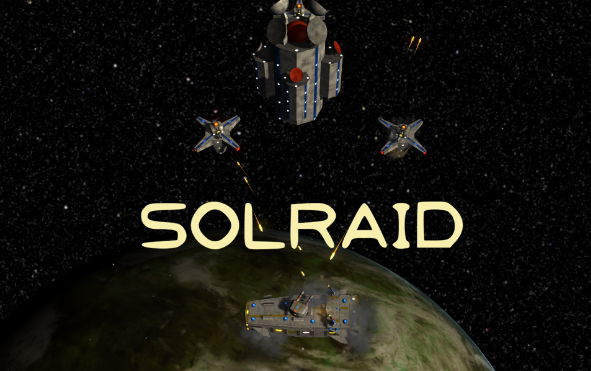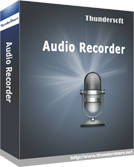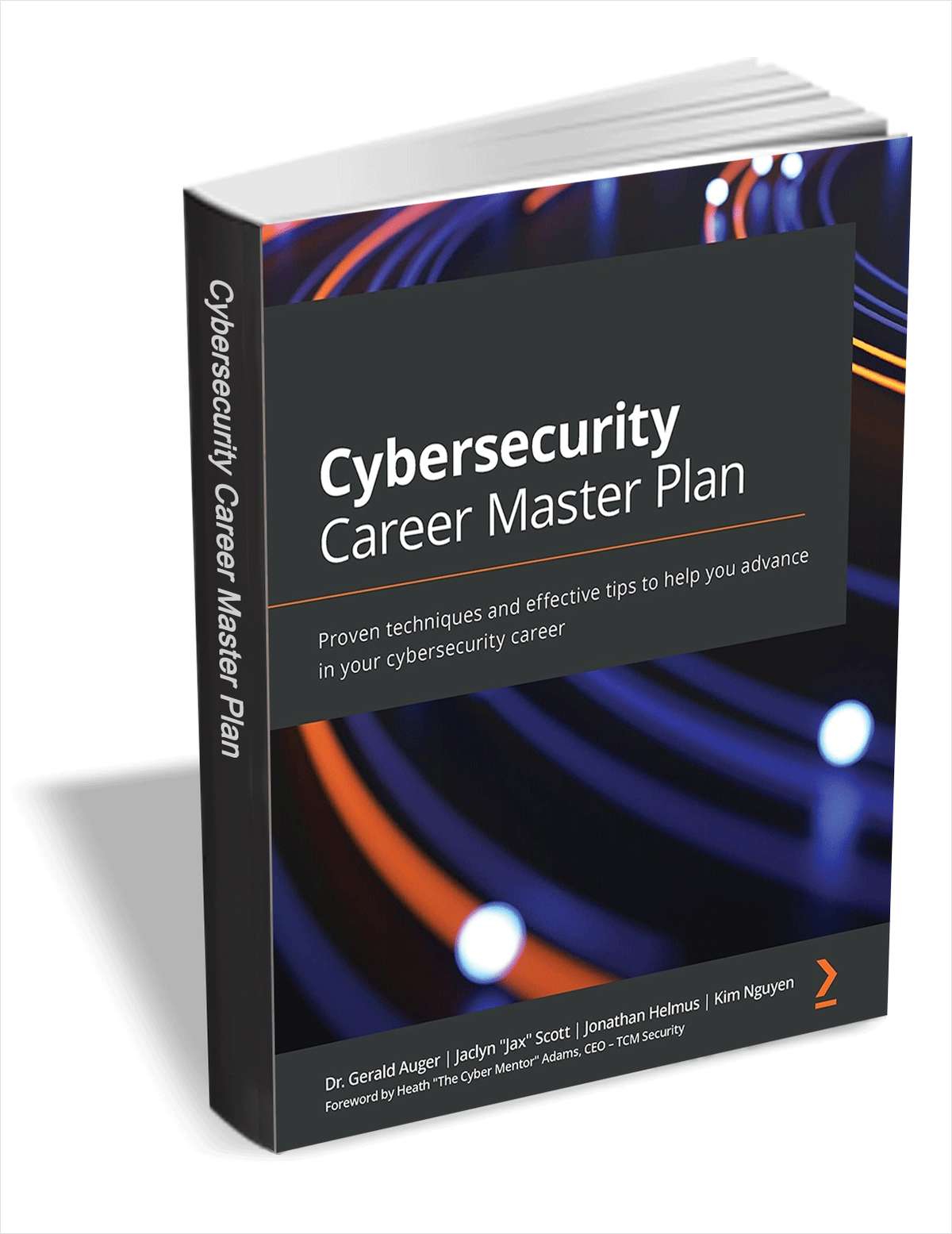Website: https://www.vladonai.com
Download: AllMyNotes Organizer 3.52-gotd.zip
Download: mirror
[content-egg module=Offer]
Introduction:
AllMyNotes Organizer is a feature-rich software designed to help you stay organized and manage your personal information effectively. With its intuitive interface and extensive range of features, it serves as a versatile digital notebook and personal information manager, keeping all your notes, thoughts, and important data in one secure place.
Key Features:
Digital Notebook: AllMyNotes Organizer provides a flexible and customizable digital notebook that allows you to create and organize your notes in a hierarchical structure. Capture ideas, jot down meeting minutes, draft blog posts, or simply keep track of your thoughts in a clutter-free digital environment.
Secure Data Storage: Protect your sensitive information with AllMyNotes Organizer's robust encryption and password protection features. Safely store and manage passwords, credit card details, and other confidential data in an encrypted format, ensuring your information remains secure and accessible only to you.
Versatile Organization: Keep your life organized with the versatile organization features of AllMyNotes Organizer. Create folders, subfolders, and tags to categorize your notes and documents. Easily search, sort, and filter your data to quickly find what you need, saving you valuable time and effort.
Rich Text Formatting: Customize your notes and documents with various formatting options available in AllMyNotes Organizer. Highlight important text, create bulleted or numbered lists, insert images and hyperlinks, and apply different fonts and styles to make your content visually appealing and easy to read.
Task and Reminder Management: Stay on top of your tasks and appointments with AllMyNotes Organizer's built-in task and reminder features. Set deadlines, assign priorities, and receive timely reminders to ensure you never miss an important deadline or appointment again.
Data Synchronization: Keep your data in sync across multiple devices by leveraging AllMyNotes Organizer's synchronization capabilities. Access and update your notes and information seamlessly from your desktop, laptop, tablet, or smartphone, ensuring you always have the latest information at your fingertips.
Data Import and Export: AllMyNotes Organizer allows you to import data from various file formats, such as text files or Evernote exports, making it easy to migrate your existing notes and information. You can also export your data in multiple formats for backup purposes or sharing with others.
Customizable Interface: Tailor the appearance and functionality of AllMyNotes Organizer to suit your preferences. Choose from different themes, customize toolbar settings, and personalize the layout to create a personalized working environment that enhances your productivity.
Conclusion:
AllMyNotes Organizer is a comprehensive personal information management tool that helps you stay organized, manage your notes, and store your personal information securely. With its versatile features, intuitive interface, and robust data protection measures, AllMyNotes Organizer empowers you to streamline your digital life, boost productivity, and have peace of mind knowing that your important information is organized and easily accessible.
Website: https://www.ashampoo.com/en-us/photo-recovery
Download: ashampoo_photo_recovery_29602.exe
Download: Ashampoo Photo Recovery1.0.5-sos-sept22.exe Ashampoo Photo Recovery 1.0.5 (Apr 11 2017, 16:55:13)
Stellar Photo Recovery Professional for Windows 10% OFF
RS Photo Recovery 50% OFF
RecoveryRobot Photo Recovery [Expert] 10% OFF
Introduction:
Ashampoo Photo Recovery is a comprehensive photo recovery software designed to help you retrieve lost or deleted photos. Whether you've accidentally deleted photos from your camera, formatted your memory card, or experienced a system crash, this powerful tool can restore your valuable memories effortlessly. With its advanced recovery algorithms and intuitive interface, Ashampoo Photo Recovery makes the photo recovery process fast, reliable, and user-friendly.
Key Features:
Photo Recovery Made Easy: Ashampoo Photo Recovery simplifies the photo recovery process, making it accessible to users of all levels of expertise. The intuitive interface guides you through the recovery steps, allowing you to retrieve your lost or deleted photos effortlessly.
Wide Range of Supported Formats: The software supports a wide range of photo formats, including popular formats such as JPEG, PNG, BMP, and RAW files from various camera brands. Regardless of the file format, Ashampoo Photo Recovery can handle the recovery process effectively.
Versatile Storage Device Compatibility: Whether your photos were stored on your computer's hard drive, memory cards, USB drives, or other storage devices, Ashampoo Photo Recovery can recover them. It supports the recovery of photos from a variety of devices, including digital cameras, smartphones, and external storage devices.
Deep Scan Technology: Ashampoo Photo Recovery utilizes advanced deep scan technology to thoroughly search for and recover lost photos. It scans your storage devices sector by sector to ensure maximum recovery success, even in cases of severe data loss or formatting.
Preview Functionality: Before proceeding with the recovery, you can preview the recovered photos to ensure they are intact and meet your expectations. This feature allows you to selectively recover specific photos, saving you time and storage space.
Selective Recovery: Ashampoo Photo Recovery enables you to choose specific photos or entire folders for recovery, giving you full control over the recovery process. You can selectively recover only the photos that are important to you, minimizing the time required for the recovery.
Secure and Reliable: Ashampoo Photo Recovery prioritizes data integrity and security. The software ensures that the recovered photos remain intact and unaltered throughout the recovery process. Additionally, it implements various safety measures to prevent any further data loss during the recovery.
User-Friendly and Intuitive Interface: The software features a user-friendly interface with clear instructions and intuitive navigation. You don't need to be a technical expert to use Ashampoo Photo Recovery successfully. Simply follow the on-screen prompts, and you'll be on your way to recovering your precious photos.
Conclusion:
Ashampoo Photo Recovery is a powerful and reliable software tool that empowers you to recover your lost or deleted photos with ease. With its user-friendly interface, versatile storage device compatibility, deep scan technology, and selective recovery options, Ashampoo Photo Recovery provides a comprehensive solution to retrieve your valuable memories. Don't let data loss rob you of your precious moments—safeguard your photos and restore them effortlessly with Ashampoo Photo Recovery.
Giveaway: https://projectyaarj.itch.io/solraid
Introduction:
SOLRAID is a thrilling space adventure game that takes you on an exhilarating journey through the cosmos. Developed for gaming enthusiasts, this captivating title offers a unique blend of exploration, combat, and discovery, allowing players to immerse themselves in an expansive universe filled with secrets and challenges.
Key Features:
Expansive Universe: Explore a vast and beautifully crafted universe in SOLRAID. Venture into uncharted territories, visit diverse planets, and unravel the mysteries that lie within each corner of the cosmos. With stunning visuals and immersive environments, the game transports you to a world of endless possibilities.
Engaging Storyline: Dive into an enthralling storyline that unfolds as you progress through the game. Encounter intriguing characters, unravel complex narratives, and uncover the truth behind the enigmatic SOLRAID phenomenon. Your choices and actions will shape the course of the storyline, adding depth and immersion to your gameplay experience.
Thrilling Battles: Prepare for intense battles in SOLRAID. Engage in strategic combat encounters with formidable enemies, utilizing a variety of weapons, abilities, and tactics. Master your piloting skills as you navigate through space and engage in thrilling dogfights that will put your reflexes and strategic thinking to the test.
Challenging Missions and Quests: Take on a wide range of missions and quests that will challenge your skills and push your limits. From reconnaissance missions and cargo runs to rescue operations and interstellar conflicts, SOLRAID offers a diverse and exciting gameplay experience that will keep you engaged for hours on end.
Upgrades and Customization: Enhance your ship and character with upgrades and customization options. Acquire new weapons, improve your ship's performance, and unlock special abilities to gain an edge in combat and exploration. Tailor your playstyle to suit your preferences and become a formidable force in the universe.
Discover Secrets and Uncover Lore: Delve into the rich lore of SOLRAID as you discover hidden secrets and uncover the mysteries of the universe. Unearth ancient artifacts, decode cryptic messages, and piece together the history of this expansive cosmos. The more you explore, the more you'll unveil the secrets that lie within.
Immersive Soundtrack and Audio Design: Immerse yourself in the captivating world of SOLRAID with its immersive soundtrack and meticulously crafted audio design. The atmospheric music and sound effects enhance the overall gaming experience, drawing you deeper into the cosmic adventure.
Conclusion:
SOLRAID is an epic space adventure game that offers a thrilling gameplay experience for fans of exploration, combat, and discovery. With its expansive universe, engaging storyline, strategic battles, and challenging missions, SOLRAID provides hours of immersive entertainment. Embark on an unforgettable journey into the cosmos and experience the wonders and dangers that await in this captivating game available on Itch.io.
Website: https://www.coolmuster.com/ios-assistant.html
Giveaway: https://www.coolmuster.com/giveaway/ios-assistant.html
PhoneRescue for iOS (Windows) – One-Time Purchase 20% OFF
Aiseesoft iPhone Unlocker – 1 Year/3 iOS Devices 30% OFF
PhoneRescue for iOS (Windows) – 3-Month Subscription 20% OFF
FoneLab – iOS System Recovery 30% OFF
Wondershare Dr.Fone – iOS Toolkit for Win – Annual Plan 20% OFF
Wondershare TunesGo (Win) – iOS Devices – Perpetual License 20% OFF
Wondershare MobileTrans (Mac) – WhatsApp Transfer – Perpetual License 20% OFF
Introduction:
Coolmuster iOS Assistant is a comprehensive and efficient iOS data management tool designed to simplify the process of organizing and managing your data on iPhone, iPad, and iPod devices. With its intuitive interface and robust features, this software empowers users to effortlessly transfer, backup, and manage various types of data, ensuring a smooth and streamlined experience.
Key Features:
Data Transfer: Easily transfer data between your iOS device and computer. Coolmuster iOS Assistant allows you to transfer contacts, messages, photos, videos, music, and more, ensuring seamless data migration without any data loss.
Data Backup and Restore: Create secure backups of your iOS device data to prevent data loss. With just a few clicks, you can backup and restore contacts, messages, call logs, photos, videos, notes, and other important data.
File Management: Effortlessly manage and organize files on your iOS device. Coolmuster iOS Assistant enables you to add, delete, and export various types of files, such as contacts, messages, notes, calendars, bookmarks, and more.
Message and Contact Management: View, edit, and organize your messages and contacts directly from your computer. You can import, export, delete, and backup contacts and messages, making it easier to manage your important communications.
Media File Management: Transfer and manage your media files with ease. Coolmuster iOS Assistant allows you to import and export photos, videos, music, ringtones, eBooks, and other media files, providing efficient control over your multimedia library.
App Management: Install, uninstall, and manage your iOS apps effortlessly. Coolmuster iOS Assistant lets you browse, install, and uninstall apps directly from your computer, simplifying the app management process.
User-Friendly Interface: The intuitive and user-friendly interface of Coolmuster iOS Assistant makes it accessible to users of all levels of expertise. Navigate through the software's features, perform actions, and manage your iOS data effortlessly.
Wide Compatibility: Coolmuster iOS Assistant is compatible with a wide range of iOS devices, including iPhone, iPad, and iPod models. It supports various iOS versions, ensuring compatibility with your device.
Conclusion:
Coolmuster iOS Assistant is a reliable and feature-packed iOS data management tool that provides enhanced control and flexibility in managing your iOS device data. Whether you need to transfer files, backup data, organize contacts, or manage apps, this software offers a comprehensive solution. Experience seamless data management and take full control over your iOS device with Coolmuster iOS Assistant.
Website: https://www.ashampoo.com/en-us/webcam-guard
Giveaway: https://www.ashampoo.com/frontend/registration/php/trial_step1.php?edition_id=rmmjnyjiyxs3y5ukhhccdwnntlynjlme
Download: https://cdn1.ashampoo.net/public/asv/00100/ashampoo_webcam_guard_38500.exe
Ashampoo WebCam Guard is an advanced software solution designed to protect your privacy by securing your webcam from potential threats. With the increasing prevalence of webcam hacking and unauthorized access, it has become crucial to have a reliable tool that can defend against these risks. Ashampoo WebCam Guard empowers you to take control of your webcam, preventing unauthorized access and ensuring the privacy of your personal and professional life.
Key Features:
Real-time Webcam Protection: Ashampoo WebCam Guard provides real-time protection for your webcam, constantly monitoring and alerting you of any suspicious activities or attempts to access your webcam without your consent. Rest assured that your privacy is safeguarded.
Anti-Hijacking Technology: With advanced anti-hijacking technology, Ashampoo WebCam Guard prevents unauthorized applications or malware from taking control of your webcam. It detects and blocks any attempts to manipulate your webcam, ensuring that only trusted applications have access.
Intelligent Notification System: Stay informed about any potential threats or unauthorized access to your webcam with Ashampoo WebCam Guard's intelligent notification system. Receive instant alerts and take action to protect your privacy whenever an unusual activity is detected.
Customizable Privacy Settings: Take control of your webcam's privacy settings with Ashampoo WebCam Guard. Easily customize permissions and access rights for individual applications, ensuring that only trusted programs can access your webcam, while blocking others.
Password Protection: Add an extra layer of security to your webcam with password protection. Ashampoo WebCam Guard allows you to set up a password to access and configure the software, ensuring that only authorized users can make changes or view your webcam settings.
User-friendly Interface: Ashampoo WebCam Guard features a user-friendly interface that makes it easy for both beginners and advanced users to navigate and utilize its powerful features. Enjoy a hassle-free experience while keeping your webcam protected.
Automatic Updates: Stay up-to-date with the latest security enhancements and features. Ashampoo WebCam Guard provides automatic updates, ensuring that you have the most advanced protection against emerging threats.
Conclusion:
Ashampoo WebCam Guard is your reliable companion for protecting your privacy and securing your webcam. With its real-time protection, anti-hijacking technology, customizable privacy settings, and user-friendly interface, you can confidently use your webcam without worrying about unauthorized access or webcam hijacking attempts. Take control of your privacy and enjoy peace of mind with Ashampoo WebCam Guard.
[content-egg module=Offer post_id=32973]
[content-egg module=CjProducts]
[content-egg module=Aliexpress2]
[content-egg module=CjLinks]
Giveaway: https://www.tradepub.com/free/w_pacb182/
Download: w_pacb182.pdf
In today's interconnected world, the demand for cybersecurity professionals is at an all-time high. If you're passionate about protecting data, combating cyber threats, and making a difference in the digital landscape, the Cybersecurity Career Master Plan is your ultimate guide. This comprehensive roadmap outlines the essential steps and strategies to help you kickstart and advance your career in cybersecurity, regardless of your current experience level.
Key Steps in the Cybersecurity Career Master Plan:
Self-Assessment and Goal Setting:
Identify your interests, strengths, and motivations within the field of cybersecurity.
Set clear career goals and define the specific cybersecurity roles you aspire to.
Education and Skill Development:
Explore various educational pathways, such as degree programs, online courses, and certifications.
Acquire fundamental knowledge in areas such as network security, cryptography, ethical hacking, risk assessment, and compliance.
Certifications and Specializations:
Determine the relevant certifications aligned with your career goals, such as CISSP, CEH, CompTIA Security+, and more.
Develop specialized skills in areas such as penetration testing, incident response, cloud security, or digital forensics.
Practical Experience:
Gain hands-on experience through internships, entry-level positions, or cybersecurity projects.
Participate in cybersecurity competitions, capture-the-flag events, and open-source projects to enhance your practical skills.
Networking and Professional Engagement:
Join cybersecurity communities, industry associations, and forums to connect with like-minded professionals.
Attend conferences, workshops, and webinars to stay updated on the latest trends, technologies, and best practices.
Job Search Strategies:
Craft a compelling cybersecurity resume highlighting your skills, certifications, and relevant experience.
Leverage online job platforms, professional networks, and cybersecurity-specific job boards to find job opportunities.
Continuous Learning and Professional Development:
Stay abreast of emerging cybersecurity threats, technologies, and regulations through continuous learning.
Pursue advanced certifications and engage in ongoing training to expand your expertise and advance your career.
Career Advancement and Leadership:
Seek opportunities for career advancement, such as senior cybersecurity roles, management positions, or consulting engagements.
Develop leadership skills, mentor junior professionals, and contribute to the cybersecurity community through thought leadership and knowledge sharing.
Conclusion:
The Cybersecurity Career Master Plan is your compass to navigate the dynamic and ever-expanding field of cybersecurity. By following this comprehensive roadmap, you can acquire the necessary skills, certifications, and practical experience to excel in this critical domain. Embrace the challenges, stay committed to continuous learning, and forge a successful and fulfilling career in the realm of digital defense.
Any DRM Removal for Win 20% OFF
Epubor Ultimate for Win 20% OFF
Epubor Audible Converter for Win 20% OFF
Epubor eBook Converter for Win 20% OFF
Website: https://www.steganos.com/en/products/steganos-data-safe
Giveaway: https://www.steganos.com/specials/cobi0523/safe21
Giveaway: https://www.steganos.com/specials/cobi0222/safe21
Steganos Safe is a digital vault that protects everything you don’t want anyone else to see.
The clearly structured new user interface ensures that this highly professional security software package is intuitive and very easy to use.
Data protection made in Germany – with the click of a button, Steganos Safe protects all types of sensitive data on your PC, in networks or in the cloud thanks to state-of-the-art 384-bit AES-XEX encryption with AES-NI-Hardware acceleration.
[content-egg module=CjLinks]
Website: https://www.steganos.com/en/products/steganos-data-safe
Giveaway: https://www.steganos.com/specials/cobi0523/safe21
Giveaway: https://www.steganos.com/specials/cobi0222/safe21
Steganos Safe is a digital vault that protects everything you don’t want anyone else to see.
The clearly structured new user interface ensures that this highly professional security software package is intuitive and very easy to use.
Data protection made in Germany – with the click of a button, Steganos Safe protects all types of sensitive data on your PC, in networks or in the cloud thanks to state-of-the-art 384-bit AES-XEX encryption with AES-NI-Hardware acceleration.
[content-egg module=CjLinks]