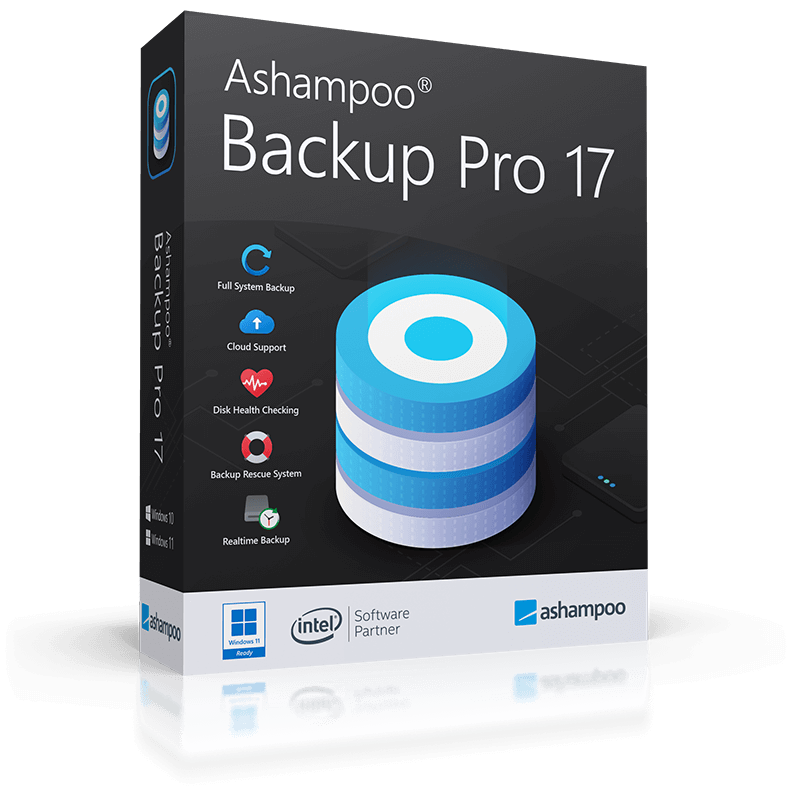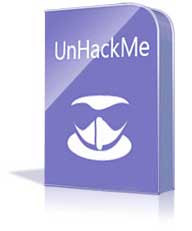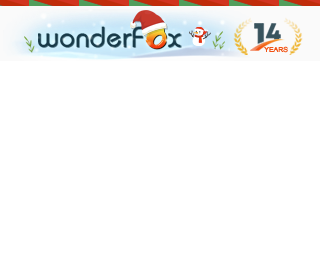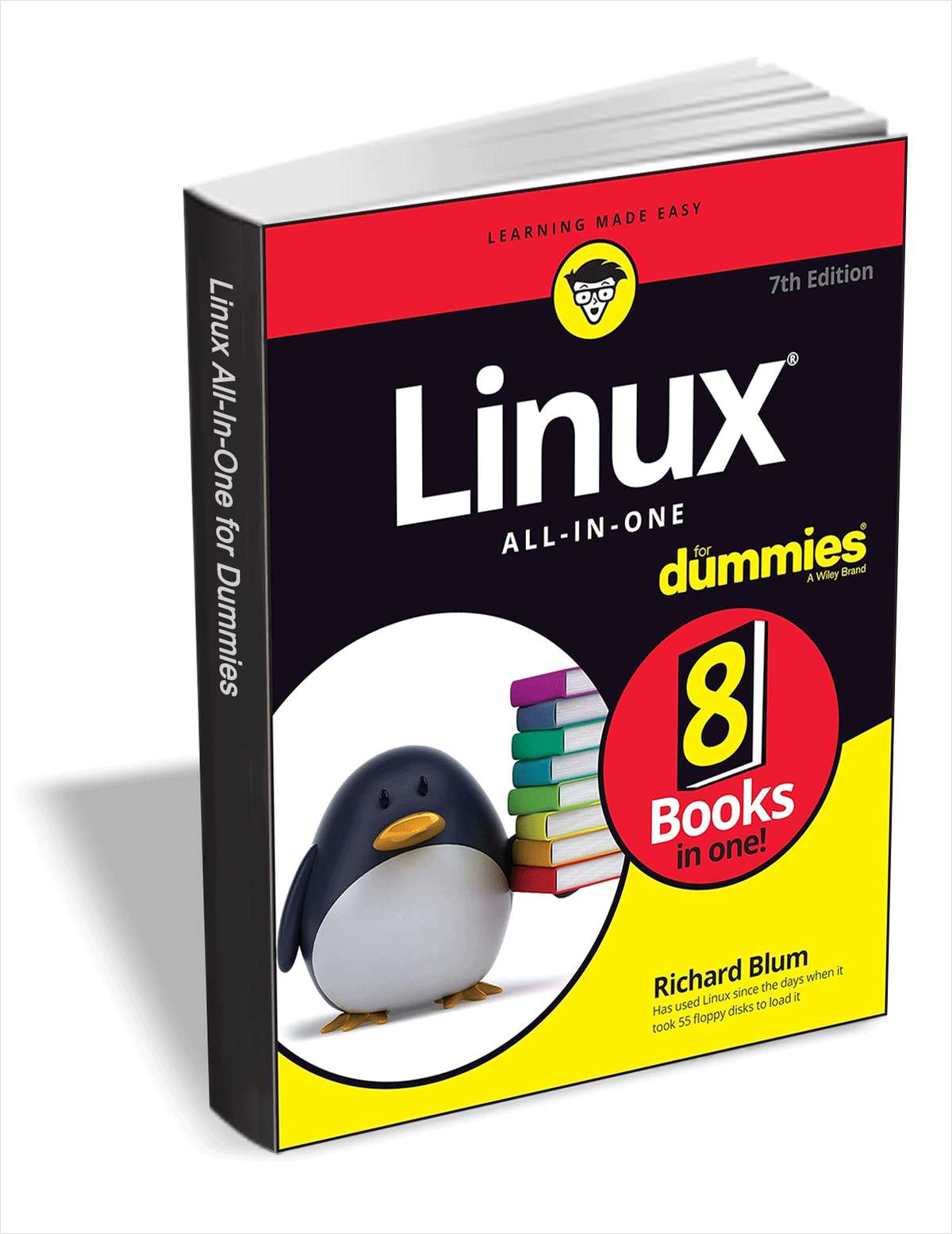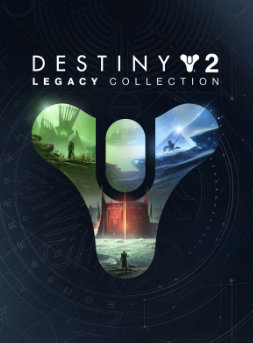Website: https://www.ashampoo.com
Download: https://cdn1.ashampoo.net/public/vp/2159/ashampoo_backup_pro_17_40012.exe
Giveaway: https://www.ashampoo.com/frontend/registration/php/trial_step1.php?edition_id=keb9fxfjdpvzvlnpkwk1qdoxi1qy50ub&ref=linktarget
Giveaway: https://www.ashampoo.com/frontend/registration/php/trial_step1.php?edition_id=9z5oM3sl6TDy5IJGPyx7wLCiZOzOF0RE
Download: https://www.ashampoo.com/ashampoo_backup_rescue_disc_x64.zip
Download: https://www.ashampoo.com/ashampoo_backup_rescue_disc_x86.zip
[content-egg-block template=offers_grid]
Introduction:
In today's digital age, our data is more valuable than ever, making reliable backup solutions essential. Ashampoo® Backup Pro 17 is a comprehensive software tool designed to protect and secure your data, ensuring you never lose important files, photos, or documents. In this article, we'll explore the features, benefits, and reasons why Ashampoo® Backup Pro 17 is an indispensable tool for individuals and businesses seeking to safeguard their digital assets.
Discovering Ashampoo® Backup Pro 17:
Ashampoo® Backup Pro 17 is a professional backup software developed by Ashampoo, a renowned name in software solutions. This software is tailored to provide a user-friendly and efficient way to create backups, whether it's for personal files, business data, or system partitions.
Key Features of Ashampoo® Backup Pro 17:
Full System Backup: Create complete system backups that include the operating system, installed software, and personal files.
File and Folder Backup: Choose specific files and folders to back up, ensuring you have copies of your most important data.
Incremental Backup: Save time and storage space by performing incremental backups that only capture changes made since the last backup.
Hard Drive Cloning: Clone your entire hard drive for easy system migration or disk upgrades.
Encryption and Compression: Protect your backups with encryption and reduce storage requirements with compression.
Why Choose Ashampoo® Backup Pro 17:
Data Security: Ensure that your data is protected and easily recoverable in case of data loss, hardware failure, or system crashes.
Versatility: Ashampoo® Backup Pro 17 supports a wide range of backup scenarios, from personal files to system partitions.
Efficiency: Perform backups with minimal impact on system resources and benefit from space-saving incremental backups.
User-Friendly Interface: The software's intuitive interface makes backup creation and recovery accessible to users of all levels of technical expertise.
Trusted Brand: Ashampoo is a well-established and respected name in the software industry, known for producing reliable and effective solutions.
Conclusion:
Ashampoo® Backup Pro 17 is your complete backup solution, offering peace of mind and data security. Whether you're protecting personal files, business data, or ensuring system recoverability, this software empowers you to create and manage backups with ease.
Don't leave your data vulnerable to unforeseen circumstances. Invest in the security and convenience of data backup with Ashampoo® Backup Pro 17 and experience the benefits of knowing your digital assets are safe and recoverable.
Website: https://www.softorbits.net/watermark-remover/
Download: Photostampremover15-gotd.zip – mirror
License Key:
[content-egg module=Offer post_id=32349]
Introduction:
SoftOrbits Photo Stamp Remover is the ultimate solution for anyone who wants to remove unwanted elements from their photos. Whether you have old scanned images with visible watermarks or modern digital photos with annoying date stamps, this software provides a simple and effective way to get rid of them.
Key Features:
Easy-to-use Interface: The software features a user-friendly interface that makes it accessible to both beginners and advanced users. With its intuitive controls and step-by-step instructions, you can quickly learn how to use the tool and achieve professional-looking results.
Smart Object Removal: SoftOrbits Photo Stamp Remover uses advanced algorithms to intelligently analyze the image and remove unwanted objects seamlessly. It can automatically detect and eliminate watermarks, logos, text, date stamps, scratches, and other imperfections without affecting the original content.
Batch Processing: Save time by processing multiple photos simultaneously. The batch processing feature allows you to remove stamps and other unwanted elements from a whole folder of images in one go. This is especially useful when dealing with large collections or when editing photos for professional purposes.
Clone Tool: In addition to automatic removal, the software provides a powerful clone tool that enables manual editing. You can select a source area from the image and use it to cover up the unwanted stamp or object, seamlessly blending it into the surrounding pixels for a natural result.
Retouching Tools: Enhance your photos further with the built-in retouching tools. SoftOrbits Photo Stamp Remover offers features like brightness/contrast adjustment, cropping, resizing, and sharpening to improve the overall appearance of your images.
Save in Various Formats: After removing the unwanted stamps, you can save your photos in various popular formats, including JPEG, PNG, TIFF, BMP, and more. This ensures compatibility with different devices, software applications, and online platforms.
Conclusion:
SoftOrbits Photo Stamp Remover is a powerful and reliable tool for effortlessly removing unwanted watermarks, logos, and other objects from your photos. Whether you want to restore old scanned images or remove date stamps from your digital photos, this software provides a hassle-free solution. With its user-friendly interface, intelligent algorithms, and additional retouching tools, you can achieve professional-quality results with ease. Enhance your photo collection by eliminating distracting elements and preserving the beauty of your images with SoftOrbits Photo Stamp Remover.
Website: http://www.greatis.com
Buy UnHackMe+Warrior 50% OFF
Download: UnHackMe-15.56-20.12.2023.exe – mirror
License Key: UN23-DC2T-GDNY-W27Q
[content-egg module=Offer]
Introduction:
Greatis UnHackMe is a cutting-edge security software designed to protect your computer from various types of malware, including hidden rootkits that often go undetected by traditional antivirus programs. With its advanced detection and removal capabilities, UnHackMe provides an additional layer of defense against malicious software, ensuring the security and integrity of your system.
Key Features:
Powerful Malware Detection: UnHackMe employs advanced scanning algorithms to detect and eliminate a wide range of malware threats, including trojans, worms, viruses, adware, spyware, and more. By regularly scanning your system, UnHackMe helps you identify and remove potential security risks, preventing them from causing harm to your computer and compromising your data.
Rootkit Detection and Removal: Rootkits are particularly dangerous as they can hide deep within your system, allowing unauthorized access and control. UnHackMe specializes in detecting and removing rootkits, making it an invaluable tool for safeguarding your computer against advanced threats. By proactively identifying and eliminating rootkits, UnHackMe ensures that your system remains secure and protected.
Real-time Monitoring: UnHackMe continuously monitors your system for suspicious activities and unauthorized changes. It keeps an eye on critical areas of your computer, including startup programs, services, browser settings, and more. Any suspicious behavior is promptly detected and flagged, allowing you to take immediate action to prevent potential security breaches.
Adware and Potentially Unwanted Program (PUP) Removal: Unwanted adware and potentially unwanted programs can disrupt your browsing experience, slow down your system, and compromise your privacy. UnHackMe effectively detects and removes these nuisance programs, freeing up system resources and improving overall performance.
Secure Browsing: UnHackMe includes a secure browsing feature that helps protect you from online threats. It blocks malicious websites, prevents phishing attempts, and warns you about potentially harmful links or downloads. With UnHackMe, you can browse the internet with confidence, knowing that your online activities are safeguarded against common threats.
User-Friendly Interface: UnHackMe features a user-friendly interface that makes it easy to navigate and use the software, even for those with limited technical expertise. The intuitive controls and clear options ensure a seamless user experience, allowing you to manage your system security efficiently.
Conclusion:
Greatis UnHackMe is a powerful security solution that goes beyond traditional antivirus software, providing advanced protection against malware, rootkits, adware, and other threats. By utilizing its comprehensive scanning and monitoring capabilities, you can enhance the security of your system and enjoy a worry-free computing experience. Stay one step ahead of cyber threats with UnHackMe and ensure the safety of your valuable data and personal information.
Giveaway: https://www.tradepub.com/free/w_wile477/
Download: https://nitroflare.com/view/3F47AFAE4450AC2/w_wile477.pdf
Download: https://fikper.com/pmyASuGXBW/w_wile477.pdf.html
Any DRM Removal for Win 20% OFF
Epubor Ultimate for Win 20% OFF
Epubor Audible Converter for Win 20% OFF
Epubor eBook Converter for Win 20% OFF
Linux All-in-One For Dummies breaks down the ever-popular operating system to its basics and trains users on the art of Linux. This handy reference covers all the latest updates and operating system features. It presents content on Linux desktops, applications, and more. With eight books in one, you’ll have access to the most comprehensive overview of Linux around. Explore the inner workings of Linux machines, so you’ll know Linux front to back. This all-inclusive handbook also walks you through solving Linux problems—complete with hands-on examples—so you’ll be a Linux whiz before you know it.
Get familiar with Linux as you install and customize the operating system
Learn how to navigate the file system, use the Linux shell, and get online
Become a Linux guru with server hosting, scripting, and security how-tos
Study for your Linux certification by using this complete guide as your reference
This book is a massive source of support for beginning and intermediate Linux users, as well as those looking to brush up on their knowledge for certification. And, thanks to the signature Dummies approach, it’s also a lot of fun.
Offer Expires 12/26/2023
Offered Free by: Wiley
See All Resources from: Wiley
[content-egg module=Offer template=grid]
[content-egg module=CjProducts template=grid]
[content-egg module=Impactradius template=grid]
[content-egg module=Ebay2 template=grid]
[content-egg module=Feed__2 template=grid]
[content-egg module=Aliexpress2 template=grid]
Giveaway: https://store.epicgames.com/en-US/p/destiny-2–legacy-collection-2023
This edition includes The Witch Queen, Beyond Light, and Shadowkeep. Play through three epic campaigns, unlock 37 Exotic weapons, 15 Exotic pieces of armor, and the power of Stasis, allowing you to lock down and control the battlefield.
Destiny 2: The Witch Queen
Delve into Savathûn’s Throne World, a twisted wonderland of corruption and splendor, to uncover the mystery of how she and her Lucent Hive stole the Light. Learn the secrets to crafting new weapons, the power of the new Glaive, and survive the truth within her web of lies.
Destiny 2: Beyond Light
The frontier of Europa holds many lost secrets, including the dark power of Stasis. Work with the mysterious Exo Stranger to harness this new power before Eramis, the Kell of Darkness, bestows it on her Fallen forces. Grow your arsenal, command Stasis, and go beyond the Light.
Destiny 2: Shadowkeep
As the heroes of the last safe city turn their attention to the far-reaching frontiers of our galaxy, new Nightmares have emerged from an ancient evil that once slumbered beneath the Lunar surface. Journey deep into a mysterious Hive Keep and work with Eris Morn to slay the Nightmares before they cast humanity into a permanent age of darkness.
Website: https://www.recmaster.net/
Download:
License Key: 328874E7D3D6A731FF44EF5F
NOTE: while installing click custom install and untick unnecessary crap.
[content-egg-block template=offers_grid]
RecMaster Pro is a comprehensive screen recording and editing software for Windows that allows you to record your screen, capture audio, and add annotations and effects. It is a powerful tool that can be used to create professional-looking recordings for presentations, tutorials, and other purposes.
Key Features of RecMaster Pro:
Screen Recording:
Record your entire screen or a specific region of interest
Record your webcam and microphone simultaneously
Record audio from the system sound or a microphone
Record at a variety of frame rates and resolutions
Record in various file formats, including MP4, AVI, and GIF
Record in full-screen mode or picture-in-picture mode
Audio Recording:
Record audio from your microphone or system sound
Record in various audio formats, including MP3, WAV, and FLAC
Adjust the audio volume and set the audio input level
Add audio effects, such as reverb and echo
Record audio from multiple sources simultaneously
Video Editing:
Add annotations and text to your videos
Add transitions and effects to your videos
Customize the color of your videos
Crop and trim your videos
Add music to your videos
Record your narration
Convert your videos to various formats
Additional Features:
Schedule recordings to run automatically
Capture screenshots while recording
Record webcam footage to create presentations
Create GIF animations from your recordings
Share your recordings with others
Record from multiple devices simultaneously
Overall, RecMaster Pro is a powerful and versatile screen recording and editing software that can be used to create professional-looking recordings for a variety of purposes. It is easy to use and has a wide range of features, making it a good choice for users of all levels of experience.
Here are some of the pros and cons of RecMaster Pro:
Pros:
Comprehensive set of recording and editing features
Easy-to-use interface
Variety of output formats
Cross-platform compatibility
Affordable price
Cons:
Not as user-friendly as some other screen recording software
Some features may require an upgrade to the pro version
Not as powerful as some other professional-grade screen recording software
Overall, RecMaster Pro is a good choice for users who need a comprehensive screen recording and editing software that is easy to use and affordable. It is a good value for the price and is compatible with a variety of platforms.