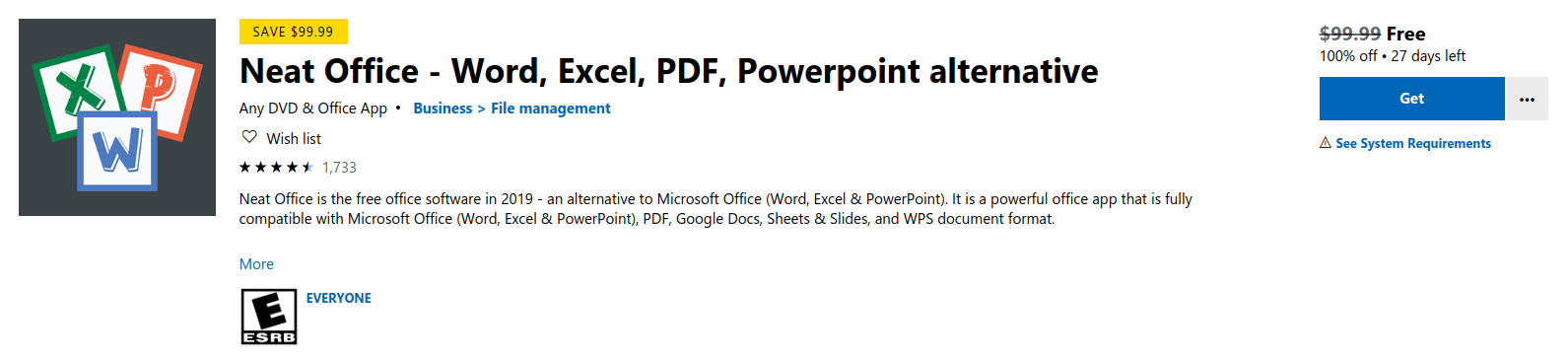521 results for "ebook"
App Short Description
App Icon
App Screen Shots
App Localization
App Preview Video
Review & Rating
Difference factor regarding ASO in Market Places
Google Play Store vs. Apple App Store
Email marketing (For better app engagement)
Why did email marketing need to get more downloads?
Add an email subscription form to your app
Create mobile-friendly email content
Video content in email performs far better result
Paid Marketing
Before paid marketing, ensure these points
Get positive reviews from high traffic websites
Know the type of ads for mobile apps
Know marketing terms for mobile advertisers
Know which advertiser suits best for your app/game
Social Network Marketing
Why Facebook for mobile app marketing
Facebook ads statistics
Focus on business goal + reflect
Facebook Ad analysis for mobile targeted user base
Analysis of install ads: perfect choice for mobile apps
Facebook contest: Effective marketing approach for mobile apps
Why Twitter for mobile marketing
YouTube marketing
Who this course is for:
Mobile App Marketers
Entrepreneurs
Mobile App Business Owners
Adobe Lightroom is a powerful, intuitive program used for enhancing, organizing, and editing your photos. Users can render enhancements on everything from smartphone photos to raw DSLR images. This course explores many of the exciting features this program offers. Take a look at just a brief summary of the course content below.
Section 1: Introduction
Students are provided with an overview of learning objectives and some of the key features that the course will explore.
Section 2: Fundamentals
Students learn to create and configure catalog settings and Lightroom preferences. We also introduce students to the Import Dialog and many of the important customization presets that can be applied to images. This includes file handling, file renaming procedures, metadata presets and other import options.
Section 3: File Formats and Color Space
This section provides an in-depth overview of file formats and color spaces relevant to photography and Lightroom. We explore the various pros and cons of compressed vs. RAW data formats. Students learn to effectively work with color profiles intended for both screen and print publishing. We provide a comparison of key color spaces including, sRGB, Adobe RGB, ProPhoto RGB, CMYK and Lab Color.
Students also learn to configure Lightroom's External application list, to export and edit images from Lightroom to third party applications.
Section 4: Basic Configuration
Students learn to customize and configure the Lightroom interface using the preferences panel, identity plates and image watermarks.
Section 5: Library Module
This section introduces students to one of the most important modules in Lightroom, the Library. Here, students will import a gallery of images into Lightroom and apply several sorting attributes to filter and organize images. Students learn to work with keywords, keyword sets, color labels, flags, and metadata. From there, students learn to create collection sets, collections, smart collections and custom filtering rules to master advanced filtering techniques.
We also explore automated watch folders, and smart previews to edit images off-location. Students are introduced to the Quick Develop panel to make basic adjustments in the Library module.
Section 6: Develop Module
Students learn to master Lightroom's Develop module to perform stunning photo enhancements using a number of professional techniques. We start by teaching development presets, creating snapshots and exploring the history panel. From there, we explore screen modes, and different views to edit and compare images while making adjustments.
We present an in-depth look into Lightroom's image histogram for making accurate image corrections using exposure and white balance adjustments. We explore many exciting tools including, crop overlay, spot removal, clone tool, red eye reduction, graduated filter, radial filter and the adjustments brush. Students will have the opportunity to use these tools in a number of exercises, designed to transform ordinary images into stunning, studio quality work.
In addition to the tools, students will also work with a number of other adjustment panels to adjust tone curves, HSL, noise reduction, lens corrections, image transformations and artistic vignettes. We also explore RAW file white balance adjustments and color calibration.
Students are introduced to metadata modifications, and writing data to XMP Sidecar files.
Section 7: Map Module
Students learn to geotag images and plot them on a Map. We explore map views, filtering and creating saved locations for custom filtering using GPS.
Section 8: Book Module
This section teaches students to create breathtaking photobooks using Lightroom's book module. We explore custom book layouts, book formatting, and applying text and background effects. Students also learn to export books as PDF documents, JPEG files or upload directly to Blurb.
Section 9: Slideshow Module
Students learn to create customized slideshows using the Slideshow module. We explore custom templates, layout options, text overlays, intro screens, embedding audio, video and a number of playback methods. We also explore methods to export the slideshow to render high-quality presentations.
Section 10: Print Module
This section explores effective techniques to print images using preset and customized print layouts. Students learn to soft-proof images to ensure color calibration between the monitor and printer. We also demonstrate working with layout styles and page options for optimal quality photographs.
Section 11: Web Module
Students learn to create and publish web photo galleries with ease, using Lightroom's Web Module. We explore custom layout options, color palettes, output settings and uploading.
Section 12: Publishing Images
This section teaches students to use a number of publish services built into Lightroom. Students learn to automatically upload and share images instantly to Facebook and Flickr. We also explore publishing images to local and external storage devices, email, and CD/DVD.
Section 13: Tethering
Students learn to setup an in-home studio by connecting their camera directly to Lightroom.
Requirements
This course is best suited for beginner to intermediate users. No prior knowledge or experience with Adobe Lightroom is required for enrollment.
All working files and a download link to a free trial version of the software is included.
The course is compatible with any version of Adobe Lightroom above 5.0 on MAC or PC.
Who this course is for:
Students interested in mastering Adobe Lightroom
Photography enthusiasts interested in digitally enhancing images
Professional Photographers interested in learn to organize, sort, filter and enhance images
Video production. There are thousands of online video production courses, so why should you enroll in this one? This is the longest, most comprehensive, and most in depth video production course in the world on the specific niche of how to make human beings come across their best when they are speaking on video.
The missing ingredient in so many video productions is having a compelling, interesting, engaging human being speaking. So many courses on video production get lost in the details of lighting, editing software, and the latest technology with video cameras. Of course, all of those things are important, but if all you do is focus on the technology you can still end up with the boring, lifeless, and uninteresting video.
If you are only going to take one video production course, then this should not be your course. But if you’re serious about producing high-quality video then you should take this course in addition to others that cover all the basics on the technical aspects of video production. Frequently, great video production features compelling human beings speaking on camera. If all you do is obsess over lighting, graphics and animation you’re doomed to create mediocre video.
If you are creating videos for online courses, YouTube channels, Facebook pages, email marketing, website content etc. then you are likely featuring yourself or somebody else speaking on camera. You need to know how to make that person come across great. Because if you have great lighting, great editing and beautiful fonts, none of that matters if the person speaking on video seems flat, or bored, or boring, or uninteresting, or low energy, or bland.
If your video production is going to be high-quality then you need to know how to direct talent speaking on camera, even if you are your own talent. This course is longer and more in depth on the subject of directing talent and then any other video production course on this platform.
Message from the instructor: “I’ve been producing videos with experts, politicians, CEOs, and business leaders around the world for more than 30 years. Most people are simply not great at speaking in a convincing way in front of a video camera. They must be directed, coached, and advised in a certain way to make them look and sound their best. In this course, I share with you all the secrets I’ve learned from coaching more than 10,000 executives before their media and on camera experiences.” TJ Walker
Please note: this course is not designed for video producers who are exclusively focused on cartoons, animation, special effects, and pure image-based video productions.
This course is meant to supplement at least one other course of your choosing that covers all the technical aspects video production.
Technicians, editors, and production assistants are increasingly seen as a commodity in today’s world wide video production employment marketplace. If you want your video production skills to really stand out and for you to be seen as a first class producer then you need to know how to be a great director and to bring out the most compelling presentations from anyone speaking on camera in your video production. This course will teach you how.
If you are ready to bring your video production skills up to a whole new advanced level, then enroll in this course right now.
Who this course is for:
Video producers
Directors
Online trainers
Subject matter experts
Coaches
Consultants
Professional speakers
Trainers
Inspired by the success of my eBook “Conversational Interfaces: How to build clever Conversational Interfaces in a few hours”, I decided to turn some of its contents into video lessons.
You will learn to leverage Amazon Web Services to build clever conversational interfaces. Right away we will get our hands dirty and we will start with a challenge where we will build together a simple chatbot in 15 minutes, you will then learn how to make your bot available on your Facebook page and on Slack.
If you've taken any of my courses, you are familiar with my agile approach to teaching, I teach theory through practice, instead of the common “practice after theory” approach that bores most students to death and has them drop out of the course before they learn anything meaningful. This is a bite sized course that will give you all the tools you need to progress.
This course is perfect for curious developers and or entrepreneurs who want to give life to their business or simply improve their customer service agility.
Who this course is for:
Individuals who are curious about data science
Individuals wanting to shift careers
Individuals interested in natural language processing
Entrepreneurs and Business Owners looking at improving their customer service
Individuals who want to developer their own personal assistant
Individuals people in general
Link: https://www.udemy.com/course/chatbot-crash-course/?couponCode=MAYONNAISE
Complete TikTok Marketing Course for Business -TikTok Habits
Learn Daily TikTok Marketing Habits to Promote Your Business or Passion – You Can Master TikTok Marketing
TikTok is the newest and fastest growing social media platform. It's getting a lot of hype, and with good reason. It is possible to start with zero followers on TikTok and within a few days or even a few hours, generate thousands or even tens of thousands of views for your videos. That is why marketers are now flocking to TikTok, and why you should too.
TikTok is completely unlike any other social media platform. What works on YouTube, Facebook and LinkedIn does not work on TikTok. You must learn what is unique to the TikTok platform and how to engage audiences there.
If you are a large or small business, an author, expert or entertainer, then you need to be posting regular content on TikTok and marketing your brand to this worldwide audience.
TikTok now as more than 1.5 billion downloads of its app and more than half a billion regular monthly users. It is huge!
You may have heard that TikTok has a lot of teenagers and pre-teens. This is true, but with more than half a billion regular monthly users, TikTok now has members from every age group and every demographic. Many of your customers, clients and prospects are already on TikTok.
Facebook, Instagram, Linked and YouTube all have strengths that can be leveraged by marketers. But these are mature platforms that are all increasingly expensive to market on, even to your own followers. TikTok is the Wild West. Now is THE time for you and your brand to stake your claim by getting serious about TikTok marketing.
The instructors for this course are not academic theoreticians. They are practitioners who produce and post new videos every single day on TikTok. They share with you the best TikTok marketing tips, tricks and tactics in real time.
If you are ready to jump into TikTok marketing, then enroll in this course today.
Google Classroom program now has forty million users, thirty million Chromebooks’ students!
You must be a part of the Classroom Revolution.
Here is an outstanding chance to Set your Classroom up for success and get set to be amazed at the smoothness and simplicity Google Classroom brings to your workflow.
Are you in the Digital education industry? Have you heard of Google Classroom?
Google Classroom is a free web service by Google to support paperless learning in schools.
Used correctly, it can take off significant stress that comes with teaching and having to deal with students and their needs.
With more than forty million students and educators worldwide, it might be your turn to discover this platform.
Google Classroom is a free application to assist students, and teachers collaborate, communicate, manage and organize assignments, go paperless, and much more!
Google developed this application, especially for students and teachers, and they desire it to be your go-to assignment manager for Google Drive and more.
Soon everyone can take advantage of this exceptional tool that makes training, education, and even outreach possible. All you want is a Google Account to set up the Classroom.
So your school, your business, your consultancy, or your department can set up a google classroom. A classroom anyone can join and learn.
Partners are developing successful Google Apps for Education business practices by creating together a tapestry of cloud, mobile and independent software vendor solutions.
Google’s launch in the learning management system world was received with many buzzings.
Google Classroom, a centralized spot for teachers and students to communicate, work on assignments and have discussions, was published in September 2014.
In the period of just five years, Google has improved upend the sales processes companies use to place their products in classrooms. It has engaged teachers and administrators to promote Google’s products to different schools. And it has outwitted Apple and Microsoft with a powerful blend of low-cost laptops, and free classroom apps.
Google Classroom is an immaculate, easy-to-use application. Still, there are a lot of best practices you will discover along the way.
We have developed some of the best advice and tricks to use Google Classroom efficiently and tap into this incredible potential. Just grab our UpToDate, well researched, comprehensive Google Classroom Training Course. This online course will explain everything you need to understand about setting up a Google Classroom and managing it efficiently and effectively.
There is a deep-felt shift occurring in World education: the Googlification of the Classroom!
Who this course is for:
Teachers
Educators
Coaches
Home School Teachers
Home School Parents
Instructors
Anyone who wants to teach
This powerful Video Downloader supports downloading movies, music videos, playlist, sport videos, lectures and more from free video sharing website like Facebook, Dailymotion, eHow, and more than 100 video sharing sites.
Besides downloading video in its original format, Allavsoft also features one-click to download as well as convert the downloaded video to popular video format like MP4, AVI, WMV, MOV, MPEG-1, MPEG-2, VOB, ASF, RMVB, DV, TS, Apple ProRes, WebM, FLV, OGV and etc.
This ideal Web Video Downloader app enables selecting among all video qualities available for downloading like download videos in ultra high definition (4K), 3D video, HD 2k, HD 1080p, HD 720p, and stand definition 480p, 360p, and 240p.
Homepage: https://www.allavsoft.com/video-downloader-converter.html
Download: allavsoft-3.22.4.7420.zip
Serial Key: DD0F-954D-1C1D-9AFF-6CFB-44A0-7C91-430F
- 4in1 | Learn Photography, WordPress, Video Editing, SEO,…
- Adobe Lightroom Masterclass – Beginner to Expert
- AD's Hacker 1.0: Extreme Advertisement Hacking
- Angular Crash Course
- Artificial Intelligence in Digital Marketing: Part 1
- Artificial Intelligence Website Design Tools 2020
- Automate the Boring Stuff with Python Programming
- Basic Communication & Mindset: How to Be Likeable And Sweet?
- Comic Creation for Entrepreneurs
- Communication skills – CV, Interview, Business letter
- Complete Presentation Skills Masterclass for Every Occasion
- Complete SQL Guide
- Conversational Italian 1: Master Spoken Italian (Beginners)
- Creative Thinking: How to Think More Creatively
- Deep Learning with Keras and Tensorflow in Python and R
- Deep Web- The complete Introduction to the hidden web
- Deploy Java Spring Apps Online to Amazon Cloud (AWS)
- DNS Server Installation & Administration-Windows Server 2016
- Electronics: Zener Diode & Light Emitting Diode
- Email Marketing Mastery in 2020
- Face and Body Retouching with Adobe Photoshop 2020
- Facebook Ads For Beginners in 2020
- four courses in one at python “financial analysis”
- Front End Web Development For Beginners (A Practical Guide)
- Full Stack: Angular and Spring Boot
- Google My Business: Optimize Your Google Maps Listing in2020
- Google Suite and Online Teaching – The Ultimate Guide
- Hibernate: Advanced Development Techniques
- High Speed ??Data Analysis for the REAL WORLD
- How to be Successful: Think and Grow Rich
- How to Close Deals, Sales Closing Techniques
- How to Install a Free SSL Certificate using Let's Encrypt
- How To Love Your Job
- How to Succeed as an Entrepreneur – A Beginners Guide
- How to Write a Professional Business Plan
- How to Write and Publish a Research Paper: Complete Guide
- Improve Your American Accent – The K Method Accent Reduction
- jQuery for Absolute Beginners: From Beginning to Advanced
- Kotlin | Introduction to Programming
- Lead Generation, Email Marketing and Sales Automation (2020)
- Lean Management in 2020: Agile + Kanban with 7+ Tools & Tips
- Learn Advanced HTML5
- Learn Basics Of Angular From Scratch
- Learn Excel from beginner to advance with Example
- Learn Illustrator CC: Create a Simple Flat Vector Orc
- Learn Java8 Streams By Coding it with Hands on Example
- Learn Microsoft Excel From Scratch
- Learn to Host Multiple Domains on one Virtual Server
- Linux for Absolute Beginners!
- Mathematical Cryptography – Crack The Code
- MCQs test of Unity (Game Engine) -Intermediate / Advanced Level
- MERN Stack Master Course – Building your own Instagram
- Microsoft Excel tricks (MacBook & Windows) beginner-advanced
- Microsoft Excel – Learn MS EXCEL For DATA Analysis
- My SQL for ABSOLUTE beginners! [April 2020 Edition]
- NestJS Zero to Hero – Modern TypeScript Back-end Development
- Neural Networks (ANN) in R studio using Keras & TensorFlow
- NGINX, Apache, SSL Encryption – Certification Course
- Node.js Crash Course
- Online Course Creation: Built To Sell Online Courses
- Penetration Testing with KALI and More: All You Need to Know
- Personal & Business Development for Startup Founders
- Personal Finance / Budgeting Basics
- Projelere Doyamayacaksiniz (PHP -PDO-HTML-MySQL-CSS-JS)
- Public Relations: How to Be a Government / PIO Spokesperson
- Public Speaking: Eulogy-Give a Great Eulogy For Loved Ones
- Public Speaking: You Can Give Great Financial Presentations
- Python Pandas Library Full Tutorial
- Python Programming with Data Science
- R Programming
- Skillshare Course Marketing
- Spanish for beginners: fast learning course.
- Speak Mandarin Chinese in 10 Hours V2018
- Statistics & Probability (Complete) For College / AP Students
- Tackling the Post Pandemic Within Schools
- Test your knowledge about computer (Inter./Advanced level)
- The Absolute Beginners Guide to Cyber ??Security Part 1
- The Absolute Beginners Guide to Cyber ??Security Part 2
- The Absolute Beginners Guide to Cyber ??Security Part 3
- The Absolute Beginners Guide to Statistics and Probability
- The Charisma And Social Skills You Need
- The Complete Life Purpose Course – Personal Success for You
- The Complete Self-Discipline Course – Control Your Own Life
- The Complete Focus Mastery Course – Brain Concentration
- The Complete Front-End Web Development Course!
- The Complete Mindfulness Course – Enjoy Life In the Present
- The Complete Sales Skills Master Class – Sales Marketing B2B
- Tools for Working From Home – Google Apps, Trello & Zoom
- Web Development Masterclass – Complete Certificate Course
- What is Data Science?
- Youtube SEO Course: How TO Rank # 1 On YouTube in 2020
- Zero to Hero in Microsoft Excel: Complete Excel guide 2020
Neat Office is the free office software in 2019 – an alternative to Microsoft Office (Word, Excel & PowerPoint). It is a powerful office app that is fully compatible with Microsoft Office (Word, Excel & PowerPoint), PDF, Google Docs, Sheets & Slides, and WPS document format.
With Neat Office suite, you can view & edit a wide variety of formats:
– Opening text documents
In addition to OpenDocument formats (.odt, .ott, .oth, .odm, and .fodt), Word Writer can open the formats used by OpenOffice.org 1.x (.sxw, .stw, and .sxg), the following text document formats, and a variety of legacy formats not listed below:
* Microsoft Word 2007 – 2019 (.docx)
* Microsoft Word 6.0/95/97/2000/XP (.doc and .dot)
* Microsoft Word 2003 XML (.xml)
* Microsoft Word 2007 XML (.docx, .docm, .dotx, .dotm)
* Microsoft WinWord 5 (.doc)
* WordPerfect Document (.wpd)
* WPS 2000/Office 1.0 (.wps)
* .rtf, .txt, and .csv
* StarWriter formats (.sdw, .sgl, .vor)
* DocBook (.xml)
* Unified Office Format text (.uot, .uof)
* Ichitaro 8/9/10/11 (.jtd and .jtt)
* Hangul WP 97 (.hwp)
* T602 Document (.602, .txt)
* AportisDoc (Palm) (.pdb)
* Pocket Word (.psw)
When opening .htm or .html files (used for web pages), Neat Office customizes Writer for working with these files.
– Opening spreadsheets
In addition to OpenDocument formats (.ods, .ots, and .fods), Calc can open the formats used by OpenOffice.org 1.x (.sxc and .stc) and the following spreadsheet formats:
* Microsoft Excel 2007 – 2019 (.xlsx)
* Microsoft Excel 97/2000/XP (.xls, .xlw, and .xlt)
* Microsoft Excel 4.x�5.0/95 (.xls, .xlw, and .xlt)
* Microsoft Excel 2003 XML (.xml)
* Microsoft Excel 2007 XML (.xlsx, .xlsm, .xltx, .xltm)
* Microsoft Excel 2007 binary (.xlsb)
* Lotus 1-2-3 (.wk1, .wks, and .123)
* Data Interchange Format (.dif)
* Rich Text Format (.rtf)
* Text CSV (.csv and .txt)
* StarCalc formats (.sdc and .vor)
* dBASE (.dbf)
* SYLK (.slk)
* Unified Office Format spreadsheet (.uos, .uof)
* .htm and .html files, including Web page queries
* Pocket Excel (pxl)
* Quattro Pro 6.0 (.wb2)
– Opening presentations
In addition to OpenDocument formats (.odp, .odg, .otp, and .fopd), Impress can open the formats used by OpenOffice.org 1.x (.sxi and .sti) and the following presentation formats:
* Microsoft PowerPoint 2007 – 2019 (.pptx)
* Microsoft PowerPoint 97/2000/XP (.ppt, .pps, and .pot)
* Microsoft PowerPoint 2007 (.pptx, .pptm, .potx, .potm)
* StarDraw and StarImpress (.sda, .sdd, .sdp, and .vor)
* Unified Office Format presentation (.uop, .uof)
* CGM � Computer Graphics Metafile (.cgm)
– Opening PDF
* Portable Document Format (.pdf)
– Opening graphic files
In addition to OpenDocument formats (.odg and .otg), Draw can open the formats used by OpenOffice.org 1.x (.sxd and .std) and the following graphic formats:
* Adobe Photoshop (.psd)
* AutoCAD Interchange Format (.dxf)
* BMP JPEG JPG
* Corel Draw (.cdr)
* Corel Presentation Exchange (.cmx)
* DXF MET PGM RAS SVM XBM
* EMF PBM PLT SDA TGA XPM
* EPS PCD PNG SDD TIF
* Microsoft Publisher 98-2010 (*.pub)
* Microsoft Visio 2000-2013 (*.vdx; *.vsd; *.vsdm; *.vsdx)
* PCX PSD SGV
* TIFF GIF PCT PPM SGF VOR
* WordPerfect Graphics (*.wpg)
– Opening formula files
In addition to OpenDocument Formula (.odf) files, Math can open the format (.sxm), StarMath, (.smf), and MathML (.mml) files.
When opening a Word document that contains an embedded equation editor object, if the option for it is checked in Tools > Options > Load/Save > Microsoft Office, the object will be automatically converted to a Neat Office Math object.
***File formats Neat Office can save to
-Saving text documents
In addition to OpenDocument formats (.odt and .ott), Word Writer can save in these formats:
* OpenOffice.org 1.x Text Document (.sxw)
* OpenOffice.org 1.x Text Document Template (.stw)
* Microsoft Word 2007 – 2019 (.docx)
* Microsoft Word 6.0, 95, and 97/2000/XP (.doc)
* Microsoft Word 2003 XML (.xml)
* Rich Text Format (.rtf)
* StarWriter 3.0, 4.0, and 5.0 (.sdw)
* StarWriter 3.0, 4.0, and 5.0 Template (.vor)
* Text (.txt)Text Encoded (.txt)
* Unified Office Format text (.uot, .uof)
* HTML Document (OpenOffice.org Writer) (.html and .htm)
* DocBook (.xml)
* AportisDoc (Palm) (.pdb)
* Pocket Word (.psw)
-Saving spreadsheet files
In addition to OpenDocument formats (.ods and .ots), Calc can save in these formats:
* OpenOffice.org 1.x Spreadsheet (.sxc)
* OpenOffice.org 1.x Spreadsheet Template (.stc)
* Microsoft Excel 2007 – 2019 (.xlsx)
* Microsoft Excel 97/2000/XP (.xls and .xlw)
* Microsoft Excel 97/2000/XP Template (.xlt)
* Microsoft Excel 5.0 and 95 (.xls and .xlw)
* Microsoft Excel 2003 XML (.xml)
* Data Interchange Format (.dif)
* dBase (.dbf)SYLK (.slk)Text CSV (.csv and .txt)
* StarCalc 3.0, 4.0, and 5.0 formats (.sdc and .vor)
* Unified Office Format spreadsheet (.uos)
* HTML Document (OpenOffice.org Calc) (.html and .htm)
* Pocket Excel (.pxl)
-Saving presentations
In addition to OpenDocument formats (.odp, .otp, and .odg), Impress can save in these formats:
* OpenOffice.org 1.x Presentation (.sxi)
* OpenOffice.org 1.x Presentation Template (.sti)
* Microsoft PowerPoint 2007 – 2019 (.pptx)
* Microsoft PowerPoint 97/2000/XP (.ppt)
* Microsoft PowerPoint 97/2000/XP Template (.pot)
* StarDraw, StarImpress (.sda, .sdd, and .vor)
* Unified Office Format presentation (.uop)
Impress can also export to MacroMedia Flash (.swf) and any of the graphics formats listed for Draw.
-Saving drawings
Draw can only save in the OpenDocument Drawing formats (.odg and .otg), the OpenOffice.org 1.x formats (.sxd and .std) and StarDraw format (.sda, .sdd, and .vor).
However, Draw can also export to BMP, EMF, EPS, GIF, JPEG, MET, PBM, PCT, PGM, PNG, PPM, RAS, SVG, SVM, TIFF, WMF, and XPM.
– Saving PDF
* Portable Document Format (.pdf)
-Word Editor/Web can save in these formats
* HTML document (.html and .htm), as HTML 4.0 Transitional
* OpenOffice.org 1.0 HTML Template (.stw)
* OpenOffice.org 2.x HTML Template (.oth)
* StarWriter/Web 4.0 and 5.0 (.vor)
* Text (OpenOffice.org Writer/Web) (.txt)
* Text Encoded (OpenOffice.org Writer/Web) (.txt)
With Neat Office suite, you can view & edit a wide variety documents:
[Text Documents]
In addition to Open Office Document formats (.odt, .ott, .oth, .odm, .sxw, .stw, and .sxg ), Word Editor can open the following text document formats:
* Abiword Document (.abw, .zabw)
* Apple Pages 4 (.pages)
* DocBook (.xml)
* eBook (.pdb)
* Hangul WP 97 (.hwp)
* HTML Document (.htm, .html)
* Ichitaro 8/9/10/11 (.jtd and .jtt)
* Lotus WordPro (.lwp)
* MacWrite Document (.mw, .mcw)
* Microsoft WinWord (.doc)
* Microsoft Word 2003 XML (.xml)
* Microsoft Word 2007/2010 XML (.docx, .docm, .dotx, .dotm)
* Microsoft Word 6.0/95/97/2000/XP/Mac) (.doc and .dot)
* Microsoft Works (.wps)
* Rich Text Format (.rtf)
* StarWriter/ Star Writer formats (.sdw, .sgl, .vor)
* T602 Document (.602, .txt)
* Text CSV (.csv)
* Unified Office Format text (.uot, .uof)
* WordPerfect Document (.wpd)
[Spreadsheets]
* Apple Numbers 2 (.numbers)
* Data Interchange Format (.dif)
* dBASE (.dbf)
* HTML Document (.htm and .html files, including Web page queries)
* Lotus (.wk1, .wks, and .123)
* Microsoft Excel 2003 XML (.xml)
* Microsoft Excel 2007/2010 binary (.xlsb)
* Microsoft Excel 2007/2013 XML (.xlsx, .xlsm, .xlts, .xltm)
* Microsoft Excel 4.x�5.0/95 (.xls, .xlw, and .xlt)
* Microsoft Excel 97/2000/XP (.xls, .xlw, and .xlt)
* OpenDocument formats (.ods, .ots, .fods, .sxc and .stc)
* Quattro Pro 6.0 (.wb2)
* Rich Text Format (.rtf)
* StarCalc formats (.sdc and .vor)
* SYLK (.slk)
* Text CSV (.csv and .txt)
* Unified Office Format spreadsheet (.uos, .uof)
[Slideshow]
* Apple Keynote (.key)
* Computer Graphics Metafile (.cgm)
* Microsoft PowerPoint 2007/2010 (.pptx, .pptm, .potx, .potm)
* Microsoft PowerPoint 97/2000/XP (.ppt and .pot)
* OpenDocument formats (.odp, .odg, .otp, .fopd, .sxi and .sti)
* Portable Document Format (.pdf)
* StarDraw and StarImpress (.sda, .sdd, .sdp, and .vor)
* Unified Office Format presentation (.uop, .uof)
[Graphic]
* Adobe Photoshop (.psd)
* AutoCAD Interchange Format (.dxf)
* BMP JPEG JPG
* Corel Draw (.cdr)
* Corel Presentation Exchange (.cmx)
* DXF MET PGM RAS SVM XBM
* EMF PBM PLT SDA TGA XPM
* EPS PCD PNG SDD TIF
* Microsoft Publisher 98-2010 (*.pub)
* Microsoft Visio 2000-2013 (*.vdx; *.vsd; *.vsdm; *.vsdx)
* OpenDocument formats (.odg, .otg, .sxd, and .std)
* PCX PSD SGV
* TIFF GIF PCT PPM SGF VOR
* WordPerfect Graphics (*.wpg)
Screenshots within seconds
Screenphoto creates screenshots with just one mouse click
Multiple formats
Screenphoto can save files in different formats including PNG, JPG and PDF
Upload and share
Screenphoto allows you to share your screenshots with friends, including Facebook and Twitter
Homepage: https://www.abelssoft.de/en/windows/multimedia/screenphoto
Download: Schirmfoto-ComputerbildEdition-2020.5.11.exe