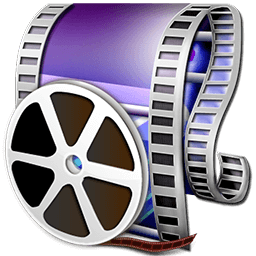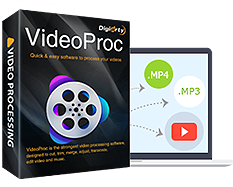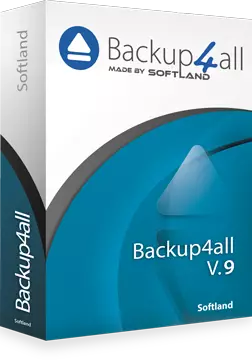115 results for "winx"
WinX DVD Copy Pro is a professional and all-in-one DVD backup solution which creates truly 1:1 DVD backup with razor sharp image and 5.1-channels surrounding sound. Plenty of DVD Copy Schemes allow you to decrypt & backup DVD to DVD disc / ISO image / VIDEO_TS folder / Hard drive backup, DVD title / chapter backup, etc. all without compromising the quality. Built-in ISO mounter and DVD burner can also help mount ISO to a virtual drive and burn DVD to DVD.
winx-dvd-copy-pro-3.9.2-build-Sep252019-xmas.zip
The license code should be activated before December 21, 2019.
License Code: [bg_collapse view=”button-orange” color=”#4a4949″ icon=”eye” expand_text=”Show More” collapse_text=”Show Less” ]BR-VDVEJDEO-ZHAZLD[/bg_collapse]
WinX HD Video Converter for Mac is fully featured Mac HD video converting software, providing Mac user hassle-free HD video conversion solutions. It converts Blu-ray videos, HDTV/HD-camcorders videos, 4K UHD videos, 1080p multi-track HD videos M2TS, MKV, AVCHD, HDTV, BDAV, MPEG-TS, standard AVI, MPEG, TS, FLV, WMV, OGM, MOV and QT videos.
winx-hd-converter-for-mac-giveaway-tradepub-6.4.5-20191023.zip Activate before December 29 2019
The iPhone/iPad Manager That Knows Windows Users Better than iTunes Does.
winx-mediatrans-6.7-xmas.zip The license code should be activated before December 16, 2019.
winx-mediatrans-setup-6.7.exe
https://www.winxdvd.com/giveaway/heise.htm
Lizenzcode: CABQD-OYMST-MSBWM-YGE3F Gratis-Lizenzen Jeden Tag bis zum 10. Dez. 2019
Rip DVD to MP4 (H.264/HEVC) in 5 mins. GPU Accelerated.
winx-dvd-ripper-free-xmas-8.20.0.zip
Tips [IMPORTANT!]
1. The license code should be activated before December 7, 2019.
2. The code is for personal use only. Please DO NOT disclose it to the internet.
3. The version you get is a Giveaway Version which will not support update.
But kindly note the full version and license key will become invalid in the following conditions:
– you reinstall your system
– you reformat your partition where the software is located
– you activate the key after December 7, 2019
WinX HD Video Converter Deluxe, all-in-one video software as an UHD video converter/compressor, (YouTube) video downloader, and video editor, gives you an ultimate control over any SD, HD and 4K resolution video files on your PC. With Level-3 Hardware Acceleration tech, it makes the utmost of Intel QSV and Nvidia CUDA/NVENC to encode and decode videos, which can speed up video processing 16x over software acceleration!
winx-hd-converter-deluxe-free-xmas-5.15.5.zip The license code should be activated before December 29, 2019.
winx-hd-video-converter-deluxe-5.15.5-heise.zip The license code should be activated before December 31, 2019.
Website: https://www.videoproc.com
Giveaway: https://www.videoproc.com/event/gotd.htm
License key of VideoProc Converter for Windows: DAYLI-UXC2K-W7OHL-QRUG2
License key of VideoProc Converter for Mac: DBQRP-JOBRJ-ER3K3-3VOBS
License key of VideoProc Converter for Windows: DAM7M-22WYE-67RKL-MFYVB
License key of VideoProc Converter for Mac: DBGZK-XYE7T-FJLTP-DJ2CC
VideoProc Converter (Lifetime License for 1 PC) 40% OFF
VideoProc Converter (Lifetime License for 1 Mac) 40% OFF
[content-egg module=Offer]
Introduction:
In the digital age, video content creation and editing have become increasingly prevalent. Digiarty VideoProc is a versatile and comprehensive software solution designed to simplify the video editing and processing workflow. In this article, we'll explore the features, benefits, and reasons why Digiarty VideoProc is an indispensable tool for content creators, videographers, and anyone looking to enhance their video editing capabilities.
Unveiling Digiarty VideoProc:
Digiarty VideoProc is an all-in-one video processing software developed by Digiarty Software, known for its multimedia solutions. This software offers a user-friendly and efficient approach to video editing, conversion, compression, and more.
Key Features of Digiarty VideoProc:
Video Editing: Digiarty VideoProc provides powerful video editing tools for cutting, merging, trimming, adding effects, and more.
Video Conversion: Easily convert videos between a wide range of formats, making them compatible with various devices and platforms.
Video Compression: Compress high-quality videos without significant loss in quality, ideal for sharing and storage.
Screen Recording: Capture your screen or webcam with ease, making it ideal for creating tutorials, demos, or vlogs.
Hardware Acceleration: Leverage GPU acceleration to speed up video processing tasks, saving time and resources.
Why Choose Digiarty VideoProc:
Comprehensive Video Solutions: Digiarty VideoProc offers a wide array of video processing tools, eliminating the need for multiple software applications.
Efficiency: Save time and resources with fast video processing, editing, and conversion capabilities, thanks to hardware acceleration.
User-Friendly Interface: The software's intuitive interface caters to users of all skill levels, making video editing and processing accessible.
Quality Retention: Maintain high video quality during conversions and compressions, ensuring your content looks its best.
Trusted Brand: Digiarty Software is a reputable name in multimedia solutions, known for delivering reliable and effective software.
Conclusion:
Digiarty VideoProc is your all-in-one solution for video processing and editing. Whether you're creating content for social media, editing home videos, or managing professional videography projects, this software empowers you to enhance, convert, and compress videos efficiently.
Don't let video editing and processing challenges hinder your creative projects. Invest in the convenience and efficiency of video processing with Digiarty VideoProc and experience the benefits of streamlined video content creation and management.
Website: https://www.swifdoo.com/
6-Month Activation Code:
6-Month Activation Code:
Giveaway: https://www.winxdvd.com/giveaway/advent-calendar.htm
[content-egg-block template=offers_grid]
PDF editing is not an easy job until you get to know SwifDoo PDF. You can edit PDF images and crop PDF pages. Not only can you add PDF text directly, but you can insert text boxes wherever you need. And you can search for a word in a PDF and replace everything.
Website: http://www.backup4all.com
Giveaway: https://www.backup4all.com/winxdvdb22-promo.html
Giveaway: https://www.backup4all.com/gaotdb22-promo.html
[content-egg module=CjProducts]
[content-egg module=Impactradius]
[content-egg module=Shareasale]
Introduction:
In today's digital age, safeguarding your important data and files is crucial. Backup4all Lite is a robust backup software solution designed to help you create secure and reliable backups, ensuring that your critical information is protected and recoverable. In this article, we'll explore the features, benefits, and reasons why Backup4all Lite is an indispensable tool for individuals and businesses seeking data backup and peace of mind.
Discovering Backup4all Lite:
Backup4all Lite is a user-friendly and efficient backup software developed by Softland, a trusted name in software solutions. This software is tailored to provide a straightforward way to create backups, whether you're safeguarding personal files or important business data.
Key Features of Backup4all Lite:
Efficient Backup Creation: The software simplifies the process of creating backups, ensuring that your data is protected and recoverable.
Backup Scheduling: Schedule automatic backups at specific intervals, ensuring that your data is continuously protected without manual intervention.
Multiple Backup Destinations: Backup4all Lite supports a wide range of backup destinations, including local drives, external drives, network drives, and cloud storage, providing flexibility in storage options.
Encryption and Compression: Protect your backups with encryption, and reduce storage requirements with compression, making efficient use of your storage space.
User-Friendly Interface: The intuitive interface guides you through the backup creation process, making it accessible to users of all levels of technical expertise.
Why Choose Backup4all Lite:
Data Protection: Ensure that your important data is protected and recoverable in case of data loss, hardware failure, or unforeseen circumstances.
Backup Automation: Schedule regular backups to maintain data protection without manual intervention.
Storage Flexibility: Choose from various backup destinations, including local and cloud options, for versatile data storage.
User-Friendly Experience: The software is designed for ease of use, making data backup accessible to users of all skill levels.
Trusted Brand: Softland is a well-established and respected name in the software industry, known for delivering reliable and effective solutions.
Conclusion:
Backup4all Lite is your essential tool for data protection and backup. Whether you're safeguarding personal files, critical business data, or ensuring the recoverability of your digital assets, this software empowers you to create secure and reliable backups with ease.
Don't let data loss or hardware failures jeopardize your important information. Invest in the security and convenience of data backup with Backup4all Lite and experience the benefits of peace of mind and data protection.
Website: https://www.videoproc.com
Giveaway: https://www.videoproc.com/event/gotd.htm
License key of VideoProc Converter for Windows: DAM7M-22WYE-67RKL-MFYVB
License key of VideoProc Converter for Mac: DBGZK-XYE7T-FJLTP-DJ2CC
VideoProc Converter (Lifetime License for 1 PC) 40% OFF
VideoProc Converter (Lifetime License for 1 Mac) 40% OFF
[content-egg module=Offer]
Introduction:
In the digital age, video content creation and editing have become increasingly prevalent. Digiarty VideoProc is a versatile and comprehensive software solution designed to simplify the video editing and processing workflow. In this article, we'll explore the features, benefits, and reasons why Digiarty VideoProc is an indispensable tool for content creators, videographers, and anyone looking to enhance their video editing capabilities.
Unveiling Digiarty VideoProc:
Digiarty VideoProc is an all-in-one video processing software developed by Digiarty Software, known for its multimedia solutions. This software offers a user-friendly and efficient approach to video editing, conversion, compression, and more.
Key Features of Digiarty VideoProc:
Video Editing: Digiarty VideoProc provides powerful video editing tools for cutting, merging, trimming, adding effects, and more.
Video Conversion: Easily convert videos between a wide range of formats, making them compatible with various devices and platforms.
Video Compression: Compress high-quality videos without significant loss in quality, ideal for sharing and storage.
Screen Recording: Capture your screen or webcam with ease, making it ideal for creating tutorials, demos, or vlogs.
Hardware Acceleration: Leverage GPU acceleration to speed up video processing tasks, saving time and resources.
Why Choose Digiarty VideoProc:
Comprehensive Video Solutions: Digiarty VideoProc offers a wide array of video processing tools, eliminating the need for multiple software applications.
Efficiency: Save time and resources with fast video processing, editing, and conversion capabilities, thanks to hardware acceleration.
User-Friendly Interface: The software's intuitive interface caters to users of all skill levels, making video editing and processing accessible.
Quality Retention: Maintain high video quality during conversions and compressions, ensuring your content looks its best.
Trusted Brand: Digiarty Software is a reputable name in multimedia solutions, known for delivering reliable and effective software.
Conclusion:
Digiarty VideoProc is your all-in-one solution for video processing and editing. Whether you're creating content for social media, editing home videos, or managing professional videography projects, this software empowers you to enhance, convert, and compress videos efficiently.
Don't let video editing and processing challenges hinder your creative projects. Invest in the convenience and efficiency of video processing with Digiarty VideoProc and experience the benefits of streamlined video content creation and management.
Website: https://www.videoproc.com
Giveaway: https://www.videoproc.com/giveaway/
Download: https://www.videoproc.com/download/free/videoproc-giveaway.exe
VideoProc Converter (Lifetime License for 1 PC) 40% OFF
VideoProc Converter (Lifetime License for 1 Mac) 40% OFF
[content-egg module=Offer]
Digiarty VideoProc is a comprehensive and versatile video processing software that caters to the needs of both professionals and enthusiasts. Whether you're a filmmaker, video editor, content creator, or simply someone who loves working with videos, VideoProc provides all the tools and features you need to edit, convert, resize, and enhance your videos with precision and ease.
One of the standout features of VideoProc is its intuitive and user-friendly interface. The software is designed to make video editing a breeze, even for beginners. With its straightforward layout and easy-to-navigate menus, you can quickly import, edit, and export your videos without any hassle. The software supports a wide range of popular video formats, ensuring compatibility with your existing video library.
VideoProc offers a comprehensive set of editing tools and features that allow you to customize your videos to your desired specifications. You can trim, merge, split, and crop videos, apply visual effects and filters, adjust brightness, contrast, and saturation, add subtitles and watermarks, and much more. The software also includes advanced features like video stabilization, denoise, and fisheye correction, which can enhance the overall quality of your footage.
In addition to video editing, VideoProc excels in video conversion. The software supports a wide range of video formats, making it easy to convert your videos to different file types for various devices and platforms. Whether you need to convert videos for playback on smartphones, tablets, gaming consoles, or social media platforms, VideoProc has got you covered. It also offers hardware acceleration technology, which ensures fast and efficient video processing without compromising quality.
Another noteworthy feature of VideoProc is its ability to resize videos. With just a few clicks, you can resize your videos to different resolutions, aspect ratios, and screen sizes, making them suitable for different devices and platforms. Whether you want to resize videos for YouTube, Instagram, or other social media platforms, VideoProc provides precise control over video dimensions and aspect ratios.
Overall, Digiarty VideoProc is a powerful and versatile video processing software that offers a wide range of features and tools for professionals and enthusiasts alike. Whether you need to edit, convert, resize, or enhance your videos, VideoProc provides a seamless and intuitive experience that allows you to unleash your creativity and achieve professional-grade results. Try VideoProc today and take your video editing skills to the next level.