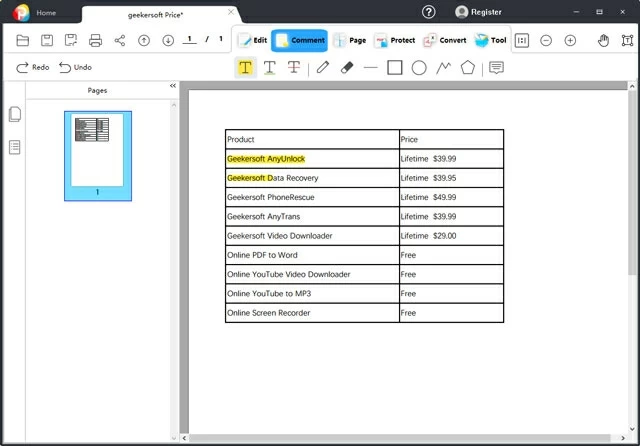geekersoft.com
Website: https://www.geekersoft.com/video-saver-1.html
Download: https://download.geekersoft.com/res/download/gk-video-downloader-en.exe
License Key: 4LBD2E-A7JUMQ-ICWIL6-GS3W-1KHULB
Get GK Video(Lifetime)
Get Geekersoft PDF Converter(Lifetime)
Get Geekersoft Video Converter(Lifetime)
Geekersoft GK Video is a powerful video processing software that offers a variety of features, including:
Video conversion: GK Video can convert videos between a wide range of formats, including popular formats such as MP4, AVI, MOV, WMV, and MKV. It can also convert videos for playback on specific devices, such as smartphones, tablets, and TVs.
Video editing: GK Video includes a basic video editor that can be used to trim, crop, rotate, and merge video clips. It can also be used to add text overlays, watermarks, and background music to videos.
Screen recording: GK Video can be used to record your screen, including your desktop, webcam, and audio. This is a great way to create screencasts, tutorials, and video presentations.
Video downloading: GK Video can be used to download videos from popular websites such as YouTube, Facebook, and Vimeo. This is a great way to save your favorite videos to watch offline.
GK Video is a user-friendly and easy-to-use software that is suitable for users of all levels of experience. It is a good choice for users who need to convert, edit, record, or download videos.
Here are some of the key features of Geekersoft GK Video:
Supports over 420 input and output formats
Hardware acceleration for faster video processing
Basic video editing features such as trimming, cropping, rotating, and merging video clips
Screen recording feature
Video downloading feature
Easy to use interface
Here are some tips for using Geekersoft GK Video:
When choosing an output format, consider the device or software that you will be playing the video on. Make sure that the chosen format is supported by the device or software.
If you are converting a video to a lower resolution, you may want to adjust the bitrate to maintain a good video quality.
If you are editing a video, you can use the preview window to see how your changes will look.
If you are recording your screen, you can choose to record the entire screen, a specific window, or a region of the screen.
If you are downloading a video, you can choose to download the video in different qualities.
Overall, Geekersoft GK Video is a powerful and versatile video processing software that can be used for a variety of tasks. It is a good choice for users of all levels of experience.
Website: https://www.geekersoft.com/geekersoft-compressor.html
Download: https://www.geekersoft.com/geekersoft-compressor.html
License Key: KM73QS-JD0CEB-GGCSG1-K2SZ-HGQ43A
Transform your video editing experience with Geekersoft Video Converter, a powerful and versatile software designed to meet all your video conversion needs. Whether you're a professional videographer or an amateur enthusiast, this user-friendly tool offers a wide range of features to help you convert, edit, and enhance your videos effortlessly.
What is Geekersoft Video Converter?
Geekersoft Video Converter is a feature-packed video conversion software that enables you to convert videos between various formats with ease. From popular formats like MP4, AVI, and MOV to lesser-known formats, this converter ensures seamless compatibility across devices and platforms.
Key Features and Highlights:
Extensive Format Support: Convert videos between a plethora of formats, ensuring compatibility with a wide range of devices, including smartphones, tablets, gaming consoles, and more.
High-Speed Conversion: Enjoy swift and efficient video conversion with advanced algorithms that ensure minimal loss in quality and lightning-fast processing.
Editing Capabilities: Trim, crop, merge, and add watermarks to your videos effortlessly, all within the intuitive interface of Geekersoft Video Converter.
Enhance Video Quality: Improve the visual appeal of your videos with built-in tools to adjust brightness, contrast, saturation, and apply artistic filters.
Batch Processing: Save time by converting multiple videos at once with batch processing, streamlining your workflow and boosting productivity.
Subtitle and Audio Track Management: Add or remove subtitles and audio tracks to your videos, giving you complete control over the final output.
Website: https://www.geekersoft.com/geekersoft-pdf-editor.html
Download: https://downloads.sharewareonsale.com/files/SharewareOnSale_Giveaway_Geekersoft_PDF_Editor_Pro_3.exe
License Key: OB2R00-159039-3C1736-FC7F-6122E5
Geekersoft PDF Editor is a comprehensive and feature-rich software designed to meet all your PDF editing needs. Whether you want to make simple modifications, add annotations, or customize the layout of your PDF documents, this tool provides you with a user-friendly interface and a wide range of editing capabilities.
With Geekersoft PDF Editor, you can easily edit the text, images, and other elements within your PDF files. Whether you need to correct typos, update information, or reformat the layout, this software offers intuitive editing tools that make the process simple and efficient. Simply select the desired content, make your changes, and save the updated document.
In addition to text editing, Geekersoft PDF Editor enables you to add annotations, comments, and highlights to your PDF files. Whether you're collaborating with colleagues, reviewing documents, or providing feedback to clients, this feature allows you to communicate effectively and enhance the readability and comprehension of your PDFs.
Customization options are also abundant in Geekersoft PDF Editor. You can rearrange pages, merge multiple PDFs into a single document, split large PDFs into smaller ones, and even extract specific pages as needed. This level of flexibility empowers you to organize and manage your PDF files according to your preferences and specific requirements.
The software also offers advanced features such as OCR (Optical Character Recognition) technology, which allows you to convert scanned documents or images into editable and searchable text. This can be particularly useful when working with scanned contracts, invoices, or other types of documents that require text extraction and editing.
Geekersoft PDF Editor prioritizes user-friendliness, making it accessible to both novice and experienced users. The intuitive interface, along with its robust set of features, ensures that you can accomplish your PDF editing tasks efficiently without any technical hurdles. It also supports a wide range of file formats, including PDF, Word, Excel, PowerPoint, and more, allowing for seamless file conversions and compatibility.
With Geekersoft PDF Editor, you can take control of your PDF documents and customize them according to your specific needs. Whether you're a professional, a student, or a business user, this software provides you with the tools to edit, annotate, and enhance your PDF files effortlessly. Boost your productivity, streamline your workflow, and create polished and professional-looking documents with ease.
Experience the power and convenience of Geekersoft PDF Editor and unlock the full potential of your PDF documents. Try it today and discover a new level of efficiency and flexibility in managing and editing your PDF files.