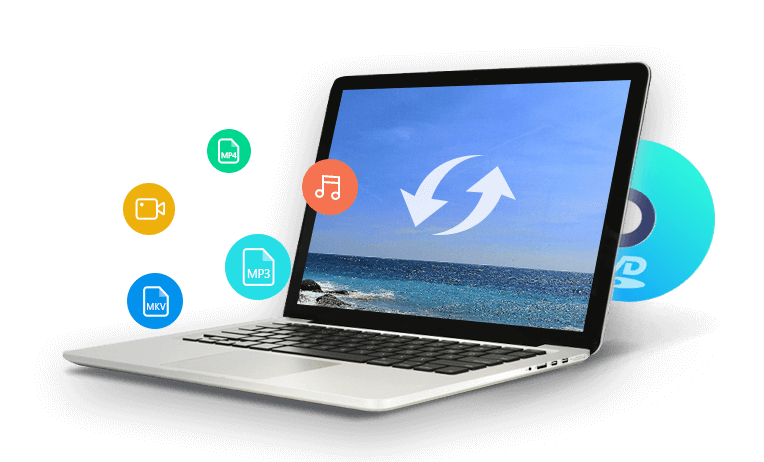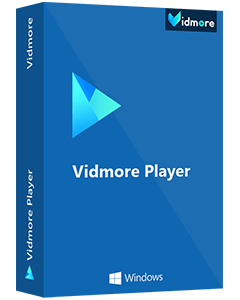vidmore.com
Website: https://www.vidmore.com/video-editor/
Giveaway: https://www.vidmore.com/cooperation/video-editor-giveaway/
Download: https://download.vidmore.com/video-editor.exe
Trim video
With a split and cut support, you can split one file into several clips, and cut unwanted parts to keep those you need.
Combine clips
Arrange those video clips in a new order you want, and join the footage into one long movie or music and video collection.
Rotate and flip video
Rotate a sideways video in 90 counterclockwise or clockwise, and flip the footage horizontally and vertically.
Crop video
Zoom in and zoom out to crop a video and get rid of the black edges by changing the video ratio freely as you wish.
Adjust effects
Adjust video contrast, hue, saturation, and brightness manually to create a video in a totally different style according to your needs.
Enhance video quality
Improve video quality by removing video noise, upscaling video resolution, adjusting video effects, and more.
Watermark video
Add a watermark with text or image with controlling its style, size, position, color, opacity, and other parameters.
Stabilize video
Reduce rolling shutter by compensating its frame wholly to stabilize shaky video and correct image distortion.
Website: https://www.vidmore.com/video-editor/
Giveaway: https://www.vidmore.com/cooperation/video-editor-giveaway/
Download: https://download.vidmore.com/video-editor.exe
Trim video
With a split and cut support, you can split one file into several clips, and cut unwanted parts to keep those you need.
Combine clips
Arrange those video clips in a new order you want, and join the footage into one long movie or music and video collection.
Rotate and flip video
Rotate a sideways video in 90 counterclockwise or clockwise, and flip the footage horizontally and vertically.
Crop video
Zoom in and zoom out to crop a video and get rid of the black edges by changing the video ratio freely as you wish.
Adjust effects
Adjust video contrast, hue, saturation, and brightness manually to create a video in a totally different style according to your needs.
Enhance video quality
Improve video quality by removing video noise, upscaling video resolution, adjusting video effects, and more.
Watermark video
Add a watermark with text or image with controlling its style, size, position, color, opacity, and other parameters.
Stabilize video
Reduce rolling shutter by compensating its frame wholly to stabilize shaky video and correct image distortion.
Vidmore Screen Recorder is a convenient and easy-to-use screen recording software that allows you to capture any part of your screen, record HD video and audio, and take screenshots any time you like.
Continue reading »
Website: https://www.vidmore.com/video-converter/
Giveaway: link
Vidmore Video Converter supports converting all popular video formats. It allows you to export video files into a wide range of formats and devices. You can easily choose an output format and convert your videos with ease. New formats are constantly added, making the software more powerful.
Vidmore Screen Recorder is a convenient and easy-to-use screen recording software that allows you to capture any part of your screen, record HD video and audio, and take screenshots any time you like.
Continue reading »
Website: https://www.vidmore.com/dvd-creator/
Giveaway: link
Download: dvd-creator.exe
Vidmore DVD Creator is able to transform your digital videos into DVD and Blu-ray disc. It supports burning various videos including MP4, AVI, MOV, WMV, MKV, FLV, MPEG, 3GP, VOB, M2TS, and more to DVD/Blu-ray disc/folder/ISO file.
Support all popular video formats like MP4, AVI, MOV, WMV, etc.
Support all disc types: DVD-R/RW, DVD+R/RW, DVD+R DL, etc.
Burn videos all into DVD folder and ISO files.
Vidmore Screen Recorder is a convenient and easy-to-use screen recording software that allows you to capture any part of your screen, record HD video and audio, and take screenshots any time you like.
Continue reading »
DVD ripping software for Windows PC
Continue reading »
It is the most comprehensive and powerful multi-format video converter, and converts video files to 200+ formats and devices fast without quality loss.
Continue reading »
It is the most comprehensive and powerful multi-format video converter, and converts video files to 200+ formats and devices fast without quality loss.
Continue reading »