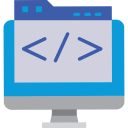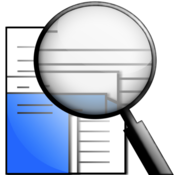vovsoft.com
Website: https://vovsoft.com/software/html-stripper/
Giveaway: https://vovsoft.com/giveaway/free-html-stripper-2023/
License Key: N8YES-MK9WY-7BU2Z
Vovsoft HTML Stripper is a simple tool to strip HTML (Hyper Text Markup Language). Remove HTML and formatting from your text. This software gives quick and easy way to transform formatted text. This tool is an HTML code stripper that helps you to strip HTML tags, remove code and convert to text/string/data. This software converts ugly formatted or HTMLified text into a clean and pretty text for you to enjoy. The application can be helpful for people who want to save a massive amount of time cleaning up messy text packed with HTML tags, Javascript code snippets, CSS styles and ugly formatting. All you have to do is to click a button – and voila!
Website: https://vovsoft.com/software/csv-to-xls-converter/
Giveaway: https://vovsoft.com/giveaway/free-csv-to-xls-converter-2023/
Download: https://vovsoft.com/download/csv-to-xls-converter/
License Key: 217CM-LB1UY-EK9JS
Introduction:
In the world of data management and spreadsheet applications, compatibility is key. Vovsoft CSV to XLS Converter is a versatile software solution designed to simplify the process of converting CSV files to the widely-used XLS format. In this article, we'll explore the features, benefits, and reasons why Vovsoft CSV to XLS Converter is an essential tool for individuals and businesses seeking to streamline data conversion and enhance their spreadsheet management.
Unveiling Vovsoft CSV to XLS Converter:
Vovsoft CSV to XLS Converter is a user-friendly and efficient data conversion software developed by Vovsoft, a trusted name in software solutions. This software is tailored to provide a straightforward and effective method for converting CSV files to the popular XLS format used in spreadsheet applications like Microsoft Excel.
Key Features of Vovsoft CSV to XLS Converter:
Effortless Conversion: The software simplifies the conversion of CSV files to XLS format, making it accessible to users of all technical levels.
Batch Conversion: Convert multiple CSV files in one go, saving time and effort.
Customizable Options: Tailor the conversion process by specifying settings like delimiter and text qualifier.
User-Friendly Interface: The intuitive interface guides you through the conversion process step by step.
Prompt Support: Vovsoft offers prompt customer support, ensuring that you have assistance when needed.
Why Choose Vovsoft CSV to XLS Converter:
Data Compatibility: Ensure your CSV data is seamlessly compatible with spreadsheet applications, enhancing your data management capabilities.
Efficiency: Save time by converting multiple CSV files to XLS format in one operation.
Customization: The software allows you to customize conversion settings, providing flexibility to meet your specific needs.
User-Friendly Experience: Vovsoft CSV to XLS Converter offers a straightforward and intuitive interface for hassle-free data conversion.
Reliable Support: Vovsoft is known for delivering reliable software solutions and providing responsive customer support.
Conclusion:
Vovsoft CSV to XLS Converter is your essential tool for hassle-free data conversion from CSV to XLS format. Whether you're managing financial data, reports, or any other information in a spreadsheet, this software empowers you to maintain data compatibility and streamline your spreadsheet management.
Don't let data conversion challenges hinder your workflow. Invest in the convenience and efficiency of data conversion with Vovsoft CSV to XLS Converter and experience the benefits of seamless data compatibility and enhanced spreadsheet management.
Website: https://vovsoft.com/software/website-screenshot-generator/
Download: Vovsoft_Website_Screenshot_Generator-1.3-sos.exe
Download: mirror
Vovsoft Website Screenshot Generator is a versatile tool designed to capture and generate screenshots of websites. With its user-friendly interface and advanced features, it enables you to capture full-page screenshots or specific sections of a website with ease. Whether you're a web designer, developer, or content creator, this tool is invaluable for capturing and documenting website visuals.
Website Capture: Vovsoft Website Screenshot Generator allows you to capture screenshots of entire websites or specific sections. Simply enter the website URL, choose the desired capture mode (full-page or custom area), and let the tool capture the screenshot for you. This feature is particularly useful for preserving website designs, blog layouts, and other visual elements.
Customization Options: The tool provides various customization options to tailor your screenshots. You can adjust the capture size, choose the output format (such as PNG or JPEG), and set the image quality according to your preferences. Additionally, you can add annotations, watermarks, and timestamps to the screenshots for branding or documentation purposes.
Batch Processing: Vovsoft Website Screenshot Generator supports batch processing, allowing you to capture screenshots of multiple websites simultaneously. This feature is ideal for web developers or SEO professionals who need to capture screenshots of multiple webpages for analysis or reporting.
Scheduled Captures: With the scheduled capture feature, you can automate the screenshot generation process. Set specific intervals or times for capturing screenshots of your favorite websites, and the tool will automatically capture them according to your schedule. This is beneficial for monitoring website changes, tracking competitor websites, or keeping archives of website snapshots.
Quick Preview: The tool offers a quick preview feature, enabling you to review and verify the captured screenshots before saving them. This helps ensure the accuracy and quality of the screenshots, allowing you to make adjustments if necessary.
User-Friendly Interface: Vovsoft Website Screenshot Generator features a user-friendly interface that makes it accessible to users of all skill levels. The intuitive design and straightforward controls enable you to navigate the tool effortlessly and capture screenshots with just a few clicks.
Vovsoft Website Screenshot Generator is a powerful and user-friendly tool for capturing and generating high-quality screenshots of websites. Whether you're a web designer, developer, or digital marketer, this tool simplifies the process of capturing website visuals for design inspiration, documentation, or archiving purposes. With its customization options, batch processing capabilities, and scheduled capture feature, it offers a comprehensive solution for all your website screenshot needs.
Website: https://vovsoft.com/software/search-text-in-files/
Download: Vovsoft_Search_Text_In_Files-3.4-sos-pre-reg.exe – mirror
Vovsoft Search Text In Files is an efficient and versatile software designed to simplify the task of searching for specific text or phrases within a large number of files. Whether you're a student, researcher, writer, or simply dealing with a vast amount of data, this software provides a streamlined solution to locate information accurately and efficiently.
Key Features:
Comprehensive File Search: Vovsoft Search Text In Files enables you to search for specific text or phrases within a wide range of file formats, including text files, documents, spreadsheets, code files, and more. This comprehensive search capability ensures that you can find the information you need regardless of the file type.
Flexible Search Options: Tailor your search parameters to your specific requirements using flexible search options. You can specify the file types to include or exclude, set search filters based on file size or date modified, and even define the search scope by selecting specific folders or drives.
Advanced Search Techniques: Take advantage of advanced search techniques such as case-sensitive search, whole word search, and regular expression support. These features provide greater precision and control over your search results, ensuring that you find the exact text or phrases you're looking for.
Fast and Efficient: Vovsoft Search Text In Files utilizes advanced search algorithms to deliver fast and efficient results, even when dealing with large volumes of files. Save valuable time by quickly pinpointing the information you need within seconds.
Preview and Filtering: Preview search results directly within the software and navigate through the matched files to locate the desired text snippets. You can also apply additional filters to narrow down your search further and refine the results.
Export and Save Results: Export the search results to various formats, such as CSV or HTML, for future reference or analysis. Save time by creating a comprehensive report of your search findings for documentation purposes.
User-Friendly Interface: Vovsoft Search Text In Files features a clean and intuitive interface that allows both novice and experienced users to navigate the software effortlessly. The straightforward design and logical workflow ensure a seamless search experience.
Vovsoft Search Text In Files is a valuable tool for anyone who needs to find specific text or phrases within multiple files. Whether you're conducting research, analyzing data, or managing a large collection of documents, this software simplifies the search process and helps you locate the information you need quickly and accurately.
Save time and increase productivity with Vovsoft Search Text In Files. Download the software today and streamline your search process, empowering you to efficiently extract valuable insights and information from your files with ease.
Website: https://vovsoft.com/software/folder-splitter/
Giveaway: https://vovsoft.com/giveaway/free-folder-splitter-2023/
https://vovsoft.com/giveaway/free-folder-splitter-2023/
Download: https://vovsoft.com/download/folder-splitter/
License Key: DF246-5EZBQ-8VL7G
Introduction:
Discover the power of efficient file management with Vovsoft Folder Splitter. Designed to simplify the organization and handling of large folders, this software offers a convenient solution for dividing and managing your files with ease. Whether you need to split large folders for better organization, easier backup, or more efficient file transfer, Vovsoft Folder Splitter provides a user-friendly interface and robust features to streamline your file management tasks.
Key Features:
Split Large Folders: Vovsoft Folder Splitter allows you to break down large folders into smaller, more manageable parts. This feature is particularly useful when dealing with extensive file collections, as it helps improve file organization, accessibility, and searchability. By splitting folders, you can navigate through your files more efficiently, reducing clutter and saving valuable time.
User-Friendly Interface: With its intuitive interface, Vovsoft Folder Splitter ensures that even users with limited technical expertise can easily navigate and utilize its features. The software provides clear instructions and guides you through the splitting process step-by-step, making it accessible to both beginners and advanced users.
Customizable Splitting Options: Tailor the splitting process to your specific needs with Vovsoft Folder Splitter's customizable options. You can choose to split folders based on file size, specifying the maximum size for each split part. Additionally, you can select the destination folder for the split files, ensuring they are organized in a way that suits your preferences.
Efficient File Management: By splitting large folders into smaller parts, Vovsoft Folder Splitter helps optimize file management. It enables you to focus on specific subsets of files, making it easier to locate, modify, and transfer them. This enhances overall productivity and efficiency, especially when working with complex file structures or large data sets.
Preserves File Integrity: Vovsoft Folder Splitter ensures that the splitting process does not compromise the integrity or quality of your files. It retains file attributes, timestamps, and permissions, maintaining the original properties of your files across the split parts. This ensures that your files remain intact and usable after the splitting process.
Time-Saving and Reliable: With Vovsoft Folder Splitter, you can save valuable time by automating the folder splitting process. Instead of manually organizing files or searching through large folders, you can rely on the software to divide them into smaller, more manageable portions quickly and accurately.
Conclusion:
Efficiently manage and organize your files with Vovsoft Folder Splitter. This reliable software offers a user-friendly interface, customizable splitting options, and preserves file integrity, allowing you to streamline your file management tasks. By splitting large folders into smaller parts, you can optimize organization, enhance productivity, and improve overall efficiency. Experience the benefits of efficient file management with Vovsoft Folder Splitter and take control of your file organization today.
Website: https://vovsoft.com/software/podcast-downloader/
Download: Vovsoft_Podcast_Downloader-2.8-sos.exe
Download: mirror
[content-egg module=CjLinks]
[content-egg module=CjProducts]
[content-egg module=Aliexpress2]
Introduction:
Vovsoft Podcast Downloader is a must-have software for podcast enthusiasts who want to effortlessly download and manage their favorite podcasts. With its intuitive interface and powerful features, this tool provides a seamless experience for accessing, organizing, and enjoying podcasts. Whether you're a casual listener or a dedicated follower of multiple podcasts, Vovsoft Podcast Downloader simplifies the process of staying connected to your preferred audio content.
Key Features:
Easy Podcast Downloads: Vovsoft Podcast Downloader enables you to download podcasts with just a few clicks. Simply enter the podcast's RSS feed URL or browse through the built-in podcast directory, select the episodes you want, and let the software handle the rest. Save time and eliminate the need for manual downloads.
Automatic Updates: Stay up to date with the latest episodes of your subscribed podcasts. Vovsoft Podcast Downloader automatically checks for new releases and downloads them, ensuring that you never miss out on your favorite shows. Enjoy a hassle-free listening experience with automatic updates.
Customizable Download Settings: Tailor your podcast downloads according to your preferences. Adjust the download quality, specify the number of episodes to keep, set download schedules, and choose the storage location. Customize the settings to optimize storage space and ensure a smooth downloading process.
Episode Management: Easily organize and manage your podcast episodes within Vovsoft Podcast Downloader. Create playlists, categorize episodes by genre or topic, and mark your favorite episodes for quick access. Keep your podcast library organized and find episodes effortlessly.
Playback and Offline Listening: Enjoy your podcasts anytime, anywhere, even without an internet connection. Vovsoft Podcast Downloader provides a built-in media player that allows you to play episodes directly within the software. Listen offline during your commute, workout, or any time you prefer.
Subscription Management: Keep track of your subscribed podcasts and easily add new ones. Vovsoft Podcast Downloader provides a convenient interface for managing your subscriptions, allowing you to add, remove, and update podcast feeds effortlessly. Stay in control of your podcast collection.
User-Friendly Interface: Vovsoft Podcast Downloader features a clean and intuitive interface that makes navigation and usage a breeze. Even if you're new to podcast downloading, you'll quickly become familiar with the software's straightforward layout and easily accessible features.
Conclusion:
Vovsoft Podcast Downloader is the ultimate tool for podcast enthusiasts who want a hassle-free way to download, manage, and enjoy their favorite podcasts. With its user-friendly interface, automatic updates, customizable settings, and convenient episode management, this software streamlines the podcast listening experience. Stay connected to your preferred podcasts, listen offline, and organize your episodes with ease. Download Vovsoft Podcast Downloader and elevate your podcast enjoyment to a new level.
Website: https://vovsoft.com/software/svg-converter/
Giveaway: https://vovsoft.com/giveaway/free-svg-converter-2023/
License Key: LSQV9-6ZQE3-64LCU
[content-egg module=CjLinks]
[content-egg module=CjProducts]
[content-egg module=Aliexpress2]
Introduction:
Vovsoft SVG Converter is a reliable and efficient software application designed to simplify the process of converting SVG files. Whether you're a graphic designer, web developer, or simply someone working with SVG images, this versatile tool offers a hassle-free way to convert your graphics to different formats, expanding their usability and compatibility.
Key Features:
Seamless SVG Conversion: With Vovsoft SVG Converter, you can effortlessly convert SVG files to various image formats, including popular options like PNG, JPEG, BMP, GIF, and more. Whether you need to incorporate SVG graphics into a website, include them in a presentation, or utilize them in other projects, this tool ensures a smooth and accurate conversion process.
User-Friendly Interface: Vovsoft SVG Converter boasts a user-friendly interface that makes it accessible to both novice and experienced users. The intuitive design allows you to quickly load SVG files, select the desired output format, and customize conversion settings as needed. Enjoy a hassle-free conversion experience with a tool that prioritizes simplicity and efficiency.
Batch Conversion: Save time and effort by converting multiple SVG files in a single batch process. Vovsoft SVG Converter supports batch conversion, enabling you to add multiple SVG files and convert them simultaneously. This feature streamlines your workflow, making it ideal for projects that involve converting multiple SVG graphics at once.
Customization Options: Tailor the output of your converted files to meet your specific requirements. Vovsoft SVG Converter offers customization options such as adjusting image quality, selecting output dimensions, and specifying background color. These flexible settings allow you to optimize the converted files according to your desired specifications.
Preserve Image Quality: Rest assured that the quality of your SVG graphics will be maintained throughout the conversion process. Vovsoft SVG Converter employs advanced algorithms to ensure accurate rendering and preservation of image details, colors, and overall fidelity. Your converted files will retain the visual integrity of the original SVG graphics.
Fast and Reliable Performance: Vovsoft SVG Converter combines speed and reliability, delivering efficient conversion results. The software is optimized to process SVG files swiftly, allowing you to complete your conversion tasks in a timely manner. Experience a seamless workflow without compromising the quality of your converted images.
Conclusion:
Discover the convenience and efficiency of Vovsoft SVG Converter, a reliable software tool that simplifies the process of converting SVG files. Whether you're a designer, developer, or anyone working with SVG graphics, this user-friendly tool provides a seamless solution for converting SVG files to various image formats. Enhance the usability and compatibility of your SVG graphics with Vovsoft SVG Converter, and enjoy the flexibility and convenience it brings to your workflow.
Website: https://vovsoft.com/software/csv-to-sql-converter/
Giveaway: https://vovsoft.com/giveaway/free-csv-to-sql-converter-2023/
License Key: VG95F-KDF38-ZGE23
Designed with simplicity in mind, Vovsoft CSV to SQL Converter can only perform one task: that of extracting the contents from the input CSV container, then transfer it to a newly created SQL file. In other words, you just have to select the input CSV file and choose to export it to database format, all with just a few clicks. The software will generate “CREATE TABLE” and “INSERT INTO” statements for you. You can select comma, semicolon, tab, space or any other separator before loading your CSV files.
[content-egg module=CjLinks]
[content-egg module=CjProducts]
[content-egg module=Aliexpress2]
Website: https://vovsoft.com/software/auto-change-screensavers/
Giveaway: https://vovsoft.com/giveaway/free-auto-change-wallpapers-2023/
Download: https://vovsoft.com/download/auto-change-wallpapers/
Those who are in the habit of changing their wallpapers on a daily basis can attest to the fact that this activity can become somewhat annoying and boring after a while. Instead of manually having to change their computer's wallpaper daily, users can instead rely on a software that does the job automatically. Vovsoft Auto Change Wallpapers is a program designed to enable users to automatically change their desktop wallpapers.
Change your computer's wallpapers in an effortless manner with the help of this user-friendly and straightforward software. Just as its name states, Vovsoft Auto Change Wallpapers is a piece of software designed to enable users to change their computer's wallpapers in a streamlined fashion. This application is a wallpaper rotator that allows you to automatically rotate your wallpapers.
[content-egg module=Offer]
[content-egg module=Offer post_id=36845]
Website: https://vovsoft.com/software/window-resizer/
Download: https://filepost.it/vovsoft.com/Vovsoft_Windows_Resizer-2.5-sos.exe
Registration key: built in
Microsoft Windows allows user to resize running applications. But if you want to resize any application window to a specific size, there is no built-in option to set the size of the window.
Vovsoft Window Resizer is a utility software that allows you to resize any window to an exact, predefined size. This is extremely useful when designing web pages, as it allows you to see how the page will look when viewed at a smaller size. The utility is also handy when compiling screenshots for documentation, using Window Resizer allows you to easily maintain the same window size across screen grabs.